How to Embroider a Quilt Label + Troubleshooting Tips
This post may contain affiliate links, which means I’ll receive a commission if you purchase through my links, at no extra cost to you. I sometimes receive free products for review. Please read disclosure for more information.
I don’t know about you, but I’m usually over it by the time I’m left with just adding the binding and label to a quilt.
Thankfully, creating labels with an embroidery machine is quick, simple, and painless.
So, are you also ready to put the finishing touch on your quilt by adding an embroidered label or tag? Follow along in this tutorial to learn how to embroider a quilt label!
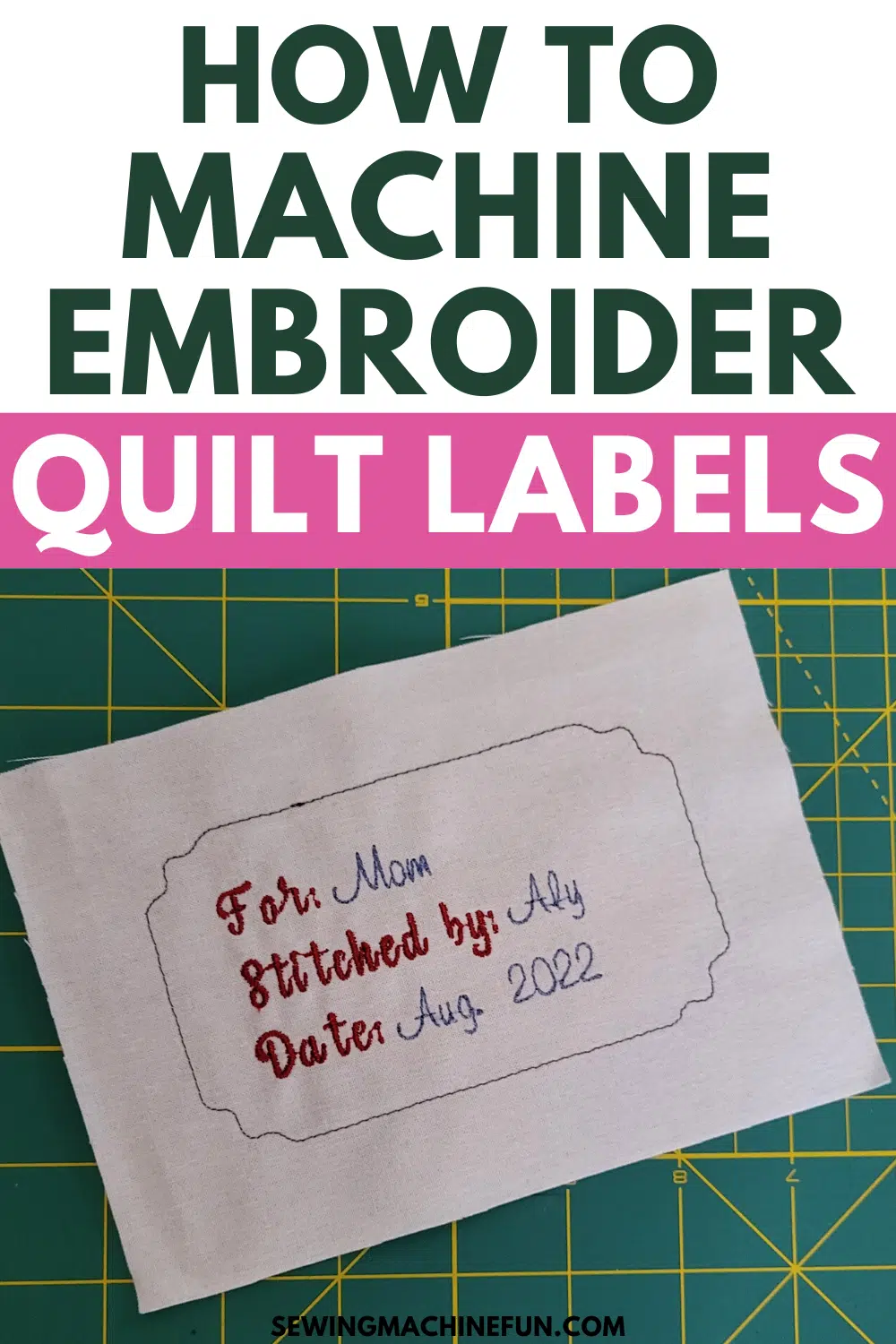
What to Include on a Quilt Label
If you check out a selection of quilt labels, you’ll find different items included on each one. Unless you’re entering a quilt show and requirements are clear, you can include whatever details you want.

Here are some things you may want to include on your embroidered quilt label:
- Your name (and names of anyone who helped piece or quilt.)
- Recipient’s name
- Name of quilt and/or pattern used
- Construction details: machine, thread, and fabric used or other pertinent details
- Date completed
- Total hours worked
- Reason for gifting: birthday, wedding, birth, etc.
- Your address and phone number (required for the quilt shows that I enter)
- A few thoughts for the recipient or a favorite quote
- Anything else you can think of!
Fabric Selection for Machine Embroidered Quilt Labels
Now that you’ve decided what to embroider on your quilt label, the next step is deciding which fabric to embroider it on!
First, pick a stable, woven fabric with no stretch (making it easier to embroider on). Also, ensure any fabric you use won’t affect how the quilt hangs and moves once the label is adhered.
Most often, I use good-quality quilting cotton.
Adding a layer of interfacing to the back of the fabric when needed (be careful with steam and shrinkage), giving it a good starching, stabilizing properly, and picking a good design usually result in a good-quality label.
Quilt Label Embroidery Designs (Some FREE)
While quilt labels are reasonably straightforward to digitize in embroidery software (I’ll cover this later), sometimes it’s nice to use an already digitized design.
Thus, here are resources for some machine embroidery quilt label designs.
- Quilt Label Bundle by Ladder Hill Designs
- Designs by Juju Customizable Quilt Designs
- Anita Goodesign Corner Quilt Labels
- Embroidery Library’s Quilt Labels
- FREE Quilt Label from Kreative Kiwi
Supplies
First, here’s what you want to gather to create your own embroidered quilt labels.
- Embroidery machine and smallest hoop
- Label base fabric: Good-quality quilting cotton is my go-to.
- Stabilizer: Fusible no-show mesh stabilizer
- Thread: 40wt rayon or polyester embroidery thread like DIME Exquisite (switch to 60wt thread for small letters or if you notice puckering around lettering.)
- Needle: 75/11 embroidery needle or even smaller if having issues with tiny text or puckering
- Embroidery scissors, fabric adhesive (optional), marking tools, and other embroidery supplies
- Software or embroidery quilt label design
A Note About Stabilizer for Quilt Labels and Puckering
Unless you use a low stitch-count font (think running stitch, NOT satin stitch) or choose a super sturdy fabric, your quilt label may pucker from movement or improper stabilization.
That’s why I like using fusible no-show mesh stabilizer to keep the base fabric sturdy and provide adequate stitching support. It is also essential that the stabilizer you use is soft and won’t affect the fabric qualities of the quilt when the label is sewn on.
If I don’t use fusible stabilizer, I adhere the stabilizer and base fabric together using temporary adhesive and add a basting stitch before the design stitches to prevent movement.
I also avoid tear-away stabilizer because tearing the stabilizer off the back of the quilt can distort the fabric and stitches, and it often doesn’t support my quilt label embroidery designs well enough.
Ways to further stabilize fabric before embroidering include adding Terial Magic, starch, Best Press (I go through gallons of this!), or even a homemade water-soluble stabilizer solution. For extra support, you can also try interfacing (SF101, etc.) or embroidery backing like Tender Touch. Just be careful with steaming or washing in case of disproportionate shrinkage.

How to Embroider a Quilt Label Step-By-Step
Step 1: Create or Edit Your Quilt Label Embroidery Design.
There are several ways to achieve the perfect quilt label design, as most labels are simply text with an (optional) border design or fancier motifs.
First, most embroidery programs give you the basic functionality needed to edit or create your own quilt label embroidery designs. Select your favorite built-in border motif or design your own, add text centrally, and export.
Second, you could create quilt label designs using the built-in functions on most modern embroidery machines. As above, just add text to a frame and stitch!
Last, you could purchase a pre-made quilt label design file and fill in the details with handwriting or machine lettering.
Choosing a Font for Quilt Labels vs. Deciding to Hand Write
Whether you make your label from scratch or add text to an existing design, you must select a font or decide to handwrite.
If you decide to go the handwritten route, I recommend following these tips from Pat Sloan for picking the suitable fabric marker.
Handwritten labels may be more “personal,” but I’m an engineer and doctor, and my handwriting is NOT pretty nor even legible most days. That’s why I use embroidery fonts for all my text.
You have several source options if you go the embroidery font route.
First, most embroidery machines have built-in fonts, which is excellent if you like editing on-screen. One issue I run into here, though, is the fonts don’t always shrink small enough if I decide to put multiple lines of text on a quilt label.
Also, don’t expect great success with blocky, satin-stitch fonts. Instead, opt for lightweight fonts or letters made from running stitches.
You can also download embroidery fonts or use fonts within your embroidery software. It’s just important that the fonts are either small already if they’re machine file format fonts or can be resized appropriately if they’re native font formats.
Quilt Labels Can Be Different Shapes, Too!

While I most commonly create triangular or rectangular quilt labels (because I can attach two edges underneath the binding), you can create more unique shapes when it comes time to cut out the labels.
To be completely honest, I like to use my Cricut Maker to cut quilt labels that are odd shapes because hand-cutting a circle, star, or something else is not my forte.
However, don’t be afraid to think outside the box!
Quilt Label Edge Options
I also have several methods for addressing the edges on my quilt labels.
- The first option, my least favorite, is to use pinking sheers to cut the edge of an interfaced or non-fraying fabric and stitch this on. (You can also cut with regular scissors in your desired shape.)
- The second is to create a simple shape like a rectangle and then fold under the edges of the label evenly.
- The last method is to stitch a piece of fabric on top of the quilt label (right side down), leaving a small gap. Unhoop, trim, turn the quilt label right side out, and close the opening. This is double-layered and provides a pretty perfect shape.
Step 2: Prep Stabilizer and Hoop Fabric.
Now that you’ve created the design and prepped how it will stitch, it’s time to start setting up the fabric and machine.

To maximize success the first time, I stiffen my fabric with Best Press before embroidering, but you can use your favorite quilt stabilizer. Terial Magic, though, does need to be washed out after embroidery to prevent discoloration.

Fuse stabilizer to the back of the cotton fabric, making sure to press, NOT iron, which can distort fibers.

Then, hoop, hoop, hoop! Use the smallest hoop that will fit your quilt label embroidery design; this decreases movement and thus puckering, providing a better stitch out.
Don’t stretch fabric, though, as it will unstretch and then wrinkle around the stitching on your quilt label when the fabric is released.
If you aren’t a good hooper, I recommend a magnetic hoop instead of floating your quilt label. Floating, in general, doesn’t provide the best results for me.
Step 3: Embroider the Quilt Label.

I like to use white embroidery bobbin thread on the bottom. However, if your machine has difficulty stitching small letters, consider winding bobbins in each top thread color to reduce unsightly bobbin thread showing on the top of your embroidery.
Then, once you’ve set up your machine (loaded designs, verified needles and threads), press start and watch your machine go!
If you notice puckering after starting to embroider, add a piece of firm tear-away stabilizer underneath the quilt label. (Just be super careful that you don’t distort stitches or the fabric when you later remove it.)
Step 4: Clean Up Design.

Once the embroidering is finished, remove the hoop from your embroidery machine, and release the fabric from the hoop. Then, cut any jump stitches or loose threads.
Step 5: Press the Label.
Next, press the quilt label right side down with a press cloth and iron.
Pressing can remove tiny puckers and set stitches. Be careful with steam, though, in the event of shrinkage.
Step 6: Trim the Embroidered Label to Size.

Now, choose the seam allowance you plan to use for your quilt label (I like a larger 1/2″), and trim the embroidered label to size using a rotary cutter or scissors. (This is if you plan to fold edges before stitching. If not, don’t worry here.)

Ta-da, all done! I used the edge fold method for this quilt, so I ultimately ironed the edges under before adding the label to my quilt.
Attaching an Embroidered Quilt Label

I hand stitch my quilt labels on the lower left of the quilt’s back because that’s what’s recommended by the quilt shows I enter.
I also prefer to attach my quilt label after the entire quilt is complete (minus binding.) Thus, I do my all-over quilting with my embroidery machine (or slog through free-motion quilting if I must) and then attach the label.
To attach the label, I first hand sew the upper edge and inside edge to the quilt using an invisible stitch. Then, I baste the other two sides of the quilt label to the quilt edges, ultimately securing these sides with the binding, which is always my last step.
You can also iron on your quilt label (be careful you don’t squish your quilt) by adhering fusible web to the back of the label.
I once attached a quilt label this way to avoid having to hand stitch, and when I showed a serious quilter friend, she was horrified! So, take this suggestion with a grain of salt, but I will do everything possible to avoid hand sewing if my quilt isn’t being judged.
