Brother CS7000X Review (& Comparing vs. CS7000i)
This post may contain affiliate links, which means I’ll receive a commission if you purchase through my links, at no extra cost to you. I sometimes receive free products for review. Please read disclosure for more information.
For years, I sewed with the Brother CS6000i sewing machine and loved it. My biggest complaint with the Brother CS6000i, however, was its unreliable needle threader.
Mine broke less than 2 years after owning the machine, and I was stuck threading the sewing machine needle by hand.
When Brother announced one of the main differences between the Brother CS7000i (the model after the CS6000i) and the CS7000X was going to be an improved needle threader, I was excited to try it out.
To be honest, I didn’t think the Brother CS7000i was much of an improvement over the CS6000i, but I do think Brother is heading in the right direction with the CS7000X.
Here, I’ll cover its best features, show a little about how it’s used, and then discuss some of its limitations. I’ll also cover how it differs from the CS6000i and CS7000i, its two predecessors, in this Brother CS7000X review!

The Quick Summary
The Brother CS7000X sewing machine is generally an improvement over its predecessors and is one of the best sewing machines for beginners. While the decreased max stitching speed is a bummer, the needle threader is better and the look of the machine is improved also.
Overall, I’d not hesitate to recommend it to beginners or more experienced sewists.
Pros
- Affordable for beginners and budget-minded sewists
- More accessories and features than other sewing machines in this price range
- Beginner-friendly
- Better needle threader and quieter than cs6000i and cs7000i
Cons
- 100 spm slower than the CS6000i or CS7000i?!
- It’s not going to last forever–machines are not produced like they used to be!
- No default automatic thread tension, automatic thread cutter, automatic reverse/reinforcement stitching, knee lifter, and monogramming fonts
- No presser foot pressure adjustment option.
Quick Review of Features
| Feature | Specs |
|---|---|
| Weight | 10.5 pounds |
| Stitch Length and Width | 5 mm x 7 mm (0.19 x 0.27 inches) |
| Maximum Sewing Speed | 750 stitches per min (spm) |
| Stitches | 70 |
| Sewing Feet | 10 |
And yes, the Brother CS7000X only has a max speed of 750 spm. I verified with Brother support twice to ensure this was the case and not a typo in their specs.
Seeing as its predecessors, the Brother CS6000i and CS7000i, had a max stitching speed of 850 spm, this is an interesting move on Brother’s part to limit the max speed on their newest machine.
Brother CS7000X Presser Feet Explained

There are 10 included presser feet with the Brother CS7000X, the same feet as included with the CS7000i.
However, the 1/4″ quilting foot is a new addition to those included with the CS6000i.
These are the included feet and what you can sew with them:
- Zigzag foot: the all-purpose foot you’ll use for most sewing tasks
- Overcasting foot: neaten fabric edges and create seams with an overcasting stitch
- Buttonhole foot: make a buttonhole perfectly sized from a button you place in the back of the foot
- Button sewing foot: hold a button in place while the machine stitches it on
- Zipper foot: sew on zippers
- Blindstitch foot: create blind hems; especially useful for garments
- 1/4″ foot: helpful to create perfect 1/4″ seams, common when quilting or sewing doll clothes
- Monogramming foot: use with decorative stitches; this is NOT an embroidery machine
- Walking foot: sew bulky layers at the same rate; great for quilting, sewing knits, and slippery fabric
- Quilting foot: this spring-action foot helps with free-motion quilting
The nifty thing about the Brother CS7000X is if all these feet have you scratching your head or quaking in intimidation, Brother understands and has programmed the CS7000X with helpful hints.
When you select a stitch, it will guide you with a letter that corresponds with the presser foot recommended for that task.
What are the 70 stitches?
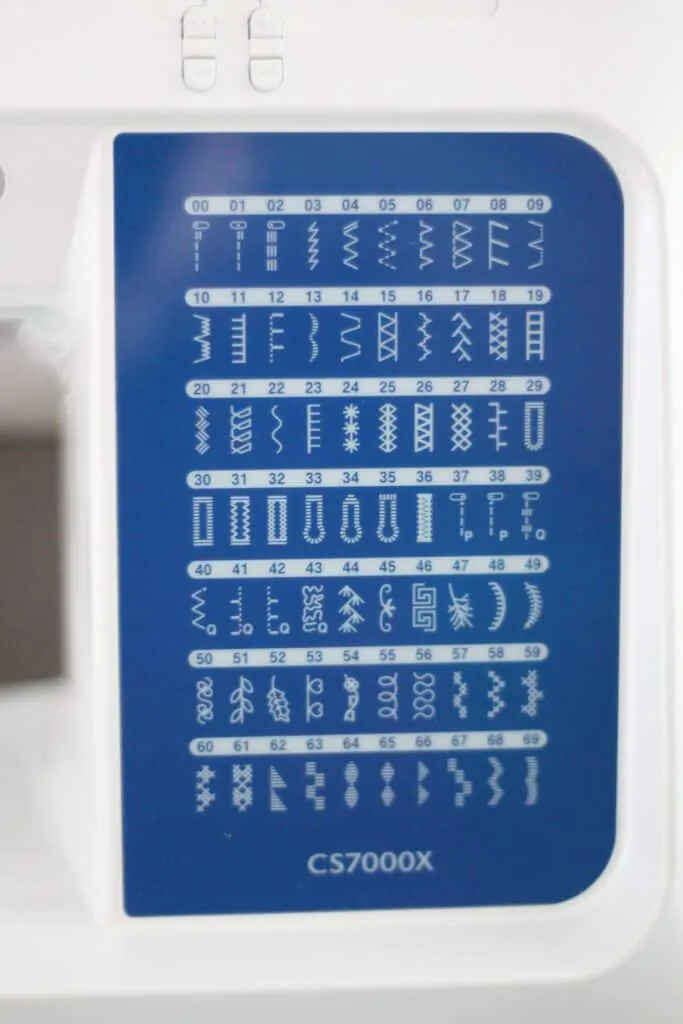
Above is a picture of the stitches available on the Brother CS7000X. The CS7000i and CS7000X contain identical stitches but with a different number order for the last satin stitches.
Also, with the Brother CS7000X, you get 7 buttonholes and other utility, decorative, heirloom, and quilting stitches.
My favorite decorative stitch is 53, the heart stitch. It’s so cute when stitched on napkin borders or edges of doll clothes and accessories, for instance.
Other Thoughts on Features
The New CS7000X Needle Threader

I love playing around with sewing machines and evaluating new features. Thus, I was SO excited to get my hands on the new needle threader to see if I could recommend it over the CS6000i and CS7000i needle threaders.
Spoiler alert: It’s not perfect, but it’s better than the CS7000i and CS6000i.
There still is a small metal hook on the inside that could bend, but it’s protected by plastic rather than bendable metal on the sides.
I do prefer the less complicated needle threaders on the Brother SE600 or SE1900. I even prefer the needle threader on my Singer heavy-duty sewing machine.
However, the CS7000X needle threader is an improvement from what it used to be, and I think most users will be satisfied with it. Especially those who don’t have other machines to compare it to.
Dials, Knobs, and Starting to Sew

Since this is a computerized sewing machine, stitch selection is done on the LCD screen. Here, you choose the stitch number and then adjust the stitch length and width.
Also, you can check if your presser foot is compatible with that stitch.
By reading the manual, you can also learn how to program the machine to stop with the needle up or down and change the needle position to left, right, or center.

When it’s time to sew, you use the:
- Start/stop button on the front of the machine or the included foot pedal to get sttiching
- U-shaped button on the front of the machine to reverse
- The needle up/down button to adjust your needle to the desired position.
- Speed slider to control the max sewing speed–it’s a great feature for heavy-footed sewists or kids learning to sew for the first time!
- Tension dial, located right above the workspace, to control tension on the top thread. (This is in a new position compared to where it was on the Brother CS6000i and CS7000i.)
Wide Table & Its Uses

A detachable wide table is included with the CS7000X and is useful for holding bulky projects to the side of the machine. This is great for quilting, making large costumes, or even stitching curtains or bedding.
The Free Arm and Lack of Accessories Pouch

If you remove the small compartment at the front of the sewing machine, a free arm remains. This helps when sewing circular items such as hems and cuffs–wrapping tubular items around this arm prevents you from accidentally stitching the two sides together.
Inside the removable compartment is a small area for accessories storage.
My CS6000i came with a small, white accessories pouch that held everything and fit nicely inside of the free arm. This was NOT included with my CS7000X.

I’m scratching my head trying to figure out why Brother would eliminate something that probably cost them less than 5 cents to manufacture but was so helpful. As such, my accessory feet now live in a small plastic baggie inside the compartment. Sad day.
Twin Needle Capability and LED Lights

An extra spool pin is included if you decide you want to sew with a twin needle to make two parallel lines of stitches, which is a common hem finish on professionally made clothes. (The pin goes in that small hole on top of the machine.)
Although a coverstitch machine is used to create the effect in the case of professional garments, you can somewhat mimic the look with your regular sewing machine and a twin needle.
Also, the workspace is also illuminated by dual LED lights. The light is comparable to the Brother CS7000i and CS6000i. While it will be adequate for most users, there will still be some who need extra illumination.
Luckily, in this day and time, there are so many options for auxiliary light sources! I recommend a natural daylight light.
Setting Up the Brother CS7000X

Most Brother sewing machines are set up in similar manners.
A quick start guide and paper manual are included with the machine, and with the CS7000x, there’s a QR code sticker on the front of the machine to pull up info on your phone or computer.
Threading this Brother sewing machine is easy, and learning to use it is fairly simple as well.
Instructions for threading the upper thread and the bobbin are included on the body of the machine, too, if you sew infrequently and forget between sessions.

Brother sewing machines also feature what’s called a “top-drop, quick-set bobbin.”
This means you drop the bobbin down into the case and simply wind the thread around the guides as directed by the imprinted instructions.
There’s no need to raise the bobbin thread, as is the case with most Singer sewing machines that have front-load bobbins.
Brother says their bobbins are jam-resistant, but that only applies to the bobbin if threaded and set correctly. I’ve jammed the bobbins on my machines many a time when I’ve made careless set-up mistakes!
Is it easy to sew with for beginners?

I think this is arguably one of the best Brother sewing machines for beginners, and I think most Brother CS7000X reviews will agree.
I even let my 7-year-old and 4-year-old (shown above making pillows) sew with it. With adult supervision, of course, and no foot pedal–only buttons that I can monitor closely!
The CS7000X comes with directions for threading imprinted on the machine, it has built-in recommendations for the best presser foot to use for your sewing project, and it even has error codes that show up on the LCD screen that help prevent beginner mistakes.
My worst oversight as a beginner was forgetting to put the presser foot down.
Seems so simple to remember, but I’d just get so excited to start going that I’d forget.
Luckily, my machine would remind me to put the foot down instead of letting me sew and ruin the stitches on that part of my project!
Quick FAQ
What is the bobbin size for the Brother CS7000X?

The Brother CS7000X sewing machine uses SA156 plastic bobbins. These are 7/16″ bobbins.
While generic bobbins will work, be careful buying non-Brother bobbins. I had issues in the past using generic bobbins (specifically the ones from Hobby Lobby), and I spent too long trying to figure out that problem!
It is nice to have a large bobbin collection, though. Prethreading a handful with your commonly-used thread colors can be a big time saver.
Is the Brother CS7000X good for quilting?

While the Brother CS7000i isn’t a long arm or a $1000+ large throat sewing machine, you’d be surprised at what it offers for quilters.
Three common quilting feet (1/4″ piecing foot, walking foot, and spring-action quilting foot) are included with purchase, along with a quilt guide, which sits in the back of the walking foot to help guide you when sewing parallel lines.
An extendable wide table helps hold larger quilts, but I often forget I even have my table and just use my sewing table to hold bulky projects.
The throat space (area to the right of the needle) is ever so slightly larger than many standard sewing machines, so the added space is helpful when rolling bigger quilts.
Furthermore, the feed dogs drop easily with a button on the back of the machine, so there’s no need to fiddle with a pesky darning plate to cover them.
Can the Brother CS7000X embroider or monogram?
No, the Brother CS7000X is NOT a computerized embroidery machine.
Thus, you cannot load designs from your computer to your machine to stitch out.
If you are interested in free-motion embroidery, though, you can create your own patterns by manipulating your fabric as your machine stitches.
If you’re looking for a combination sewing and embroidery machine, I highly recommend the Brother SE600 or Brother SE625. I started my embroidery journey on the Brother SE625, and it’s a great machine that both sews and embroiders.
In terms of monogramming, this is also NOT a monogramming sewing machine with any built-in fonts.
If you want to add letters to projects, check out the Brother HC1850 or Brother XR9550.
Of course, you can use your sewing machine to trace letters you’ve marked on your fabric, but this can be time-consuming and tricky for beginners.
Does the CS7000X act like a serger?

Unfortunately, no the CS7000X is also NOT a serger.
It can, however, create a seam and neaten fabric edges using the overcasting stitch and presser foot.

There is also an extra accessory foot, called the side cutter foot, that is purchased separately and works to trim the fabric as you sew.
This by no means takes the place of a serger, but it works great for trimming and seaming cotton fabric. It is kind of pitiful for knits, especially thin, curly jersey knits, though. (Learn more in my Brother side cutter foot tutorial if this sounds like something you might like!)
Do you need a serger in addition to the CS7000X?
No, but darn, I sure like my Brother serger and how FAST and easy it makes sewing garments!
What comes in the box with the Brother CS7000X?
Here’s what came packaged in the box with my new machine:
- Sewing machine, power cord, foot controller
- Wide table
- Hard case
- 10 presser feet and quilt guide
- Needle set, including twin needle
- 3 bobbins (according to Brother’s website, but my machine actually included 4)
- Accessories: extra spool pin, seam ripper, screwdriver, cleaning brush, eyelet punch, and L driver
- Operation Manual In English, French, and Spanish plus quick start guide
What’s not included? Basic sewing supplies such as sewing scissors, fabric, thread, extra needles, etc.
Check out my guide to essential sewing supplies if you’re looking to get started and don’t know what you may need!
Can the Brother CS7000X sew denim jeans, leather, or canvas?
Yes, within reason.
For the occasional sewist of thick fabrics less than 6mm, the Brother CS7000X has you covered. Pick your needle size and type based on the thickness and weave of your fabric, and choose a compatible thread.

Advance slowly over the seam. If you need extra help to jump the seam, use a clearance plate or the locking pin on the presser foot to help you get the bulk under the machine.
And, if you think you’re going to be pushing the limits of your machine, sew slowly or use the handwheel on the right side of the machine to advance the needle by hand.
Now, if you plan to sew thick fabrics regularly, the Brother CS7000X is not the best choice for you.
I own a Singer 4452 heavy-duty sewing machine also (learn more in my Singer 4452 review), and it blows this Brother CS7000X out of the water!
How loud is the Brother CS7000X?
This sewing machine is relatively quiet.
When turned on, the jarring sound as the needle positions itself is quieter than on both my CS6000i as well as my combo embroidery machine. Sewing with it seems to be quieter also.
In comparison, I estimate it’s about 1/3 the volume of my serger and heavy-duty sewing machine, too.
What is the Brother warranty?
The Brother CS7000X is covered by Brother’s typical 1/2/25-year limited warranty.
- This protects you from all machine defects over the first year of the machine.
- After the second year, most parts aren’t covered anymore (like the needle threader that broke on my CS6000i.) The electronic parts covered for 2 years are only replaceable if you pay for the labor.
- The only thing covered for 25 years is the body of the sewing machine.
While this isn’t the most incredible warranty, it is comparable to other sewing machine manufacturers. You can also purchase an extended third-party warranty if you are nervous about the Brother warranty.

Brother CS7000X vs. HC1850
| Brother HC1850 | Brother CS7000X | |
|---|---|---|
| Stitches | 130 | 70 |
| Automatic Buttonhole Stitches | 8 | 7 |
| Presser Feet | 8 | 10 |
| Monogramming Font | Yes | No |
| Automatic needle threading & bobbin winding | Yes | Yes |
| Computerized? | Yes | Yes |
The Brother HC1850 boasts 130 stitches and a monogramming font, whereas the Brother CS7000X has 70 stitches and no font.
The HC1850 also sews at 850 spm max compared to the 750 spm max for the Brother CS7000X.
The CS7000X, however, includes a 1/4″ piecing foot and a walking foot not included with the Brother HC1850.
The CS7000X also comes with a hard case that you’d have to buy separately on the Brother HC1850.
Learn more in my Brother HC1850 review of features.
Brother CS7000X vs. CS7000i
To summarize, the Brother CS7000X features a new look and an improved automatic needle threader.
However, the max stitching speed is 100 spm slower on the CS7000X.
The same 10 presser feet are included with both machines, and the operation is nearly identical.
They also contain the same 70 stitches, although the stitch order differs for numbers 57-69 of the decorative satin stitches.
The CS7000X weighs less and is slightly smaller than the CS7000i, but the stitching is still top-notch and my machine is sturdy while sewing.
Brother CS7000X vs. CS6000i

The Brother CS7000X features 10 extra stitches and one extra presser foot (1/4″ piecing foot) not included on the Brother CS6000i.
The CS7000X has also gotten a facelift with a different coloring, a new tension dial location, and a different method of opening the bobbin case.
If you want to purchase the 1/4″ quilting foot to use with the CS6000i sewing machine, here’s a link to this foot. Shh, don’t tell Brother, but I have a generic piecing foot that I got with my set of 42 presser feet, and it also works just fine.
While I have no quantitative data, the Brother CS7000X seems quieter and more stable at high speeds than my Brother CS6000i despite weighing less.
(If you want to learn more, check out my Brother CS6000i review. As I mentioned before, I sewed with this machine for over 5 years!)
So, which is better? The CS7000X, CS7000i, or CS6000i?
If you’ve decided to purchase one of these three machines, congratulations, I think you picked a winner! However, which one is best?
It depends on what you want.
- Is a better needle threader non-negotiable? Choose the CS7000X.
- Want a faster sewing machine? Stick with the CS6000i or CS7000i.
- Want a machine that’s been produced for 10+ years and has every YouTube tutorial under the sun available for it? Go with the CS6000i.
- Need those extra 10 stitches or the 1/4″ piecing foot? Consider the CS7000i or CS7000X.
Honestly, if I were choosing a new sewing machine for the first time and didn’t have any specific needs, I’d check the prices, weigh the add-ons of the two newer machines compared to the price, and choose the most value for the money!
Troubleshooting the CS7000X for Beginners
If you’re having problems with your Brother CS7000X and are a beginner, I say this with all the compassion in the world…it may be you and not the machine.
Yes, there are bad machines, but there are also many beginner misconceptions about sewing.
I’ve been there, and I’ve experienced so many problems while I was learning that were self-induced.
Here are several things to think about when you first have problems. While not exhaustive, these will get you started troubleshooting.
- Did you thread your sewing machine correctly with the presser foot up and hit all the thread guides? And, is the bobbin wound correctly? Refer to how to thread a Brother sewing machine post for more information. When I first start having problems, unless the issue is painfully obvious, I always stop and rethread first! This solves SO many issues.
- Did you pick the right needle for your sewing project? Knits require a ballpoint or stretch needle, and woven fabrics work well with a universal or sharp. If you’re sewing with the wrong type of needle, mayhem may ensue.
- Are you using a good-quality thread, and does its size and type match with your fabric and needle? My go-to is an all-purpose polyester thread, but cotton thread works great when quilting. Metallic threads and other specialty threads are notoriously difficult to sew with.
- Have you adjusted the tension for your machine? I’ve also put together a guide on tension adjustment if you need help.
- Check your needle. If it’s old, remove the needle and toss it. It’s possible it’s dull, nicked, or bent, and that’s why you’re having issues.




Really enjoyed reading your review. It was interesting, informative, balanced and practical.
Would you recommend a Brother sewing machine that has automatic thread tension and the ability to position the needle off center? I have never had a Brother machine but they are really catching my interest. Thank you.
Automatic thread tension is a nice feature, although on my SE1900 (combo embroidery/sewing machine with auto tension), I still have to manually adjust the tension maybe 10-20% of the time to achieve the best results for my projects. I’d definitely recommend a machine with two or more needle positions, though! The flexibility of being able to change the needle position to meet project demands is VERY helpful.
Can Brother side cutter foot SA177 fit on CS7000x?
Yes, it will fit.
Does the CS7000x have a built-in LED light? Is the improved needle threader worth the trade off of less stitches per minute compared to the CS700i? (Both models are currently the same price.)
Thanks for your help and the informative article!
Yes, it does have a built-in light. In terms of whether the trade off is worth it, it all really depends what you place importance on. My sewing gets sloppy at higher speeds, so I usually sew at lower speeds anyway and save the fast stitching for my serger! I like the needle threader much more on the CS7000X and think it will last longer than the one on my CS6000i did. That being said, the needle threader on the CS7000X is nowhere near as amazing as the threader on my combo sewing/embroidery machine, and sometimes it is just as fast for me to thread by hand. (I’ve gotten really good at that over the years!)
Would you recommend this machine for beginners who want to make clothes? I was thinking of getting the cs6000i, but now I’m thinking of getting this one instead! And if not those two then which one? I want a machine I can grow with a little 🙂
I think the cs6000i and the cs7000x are both beginner-friendly for clothes making and have many options for future growth! The differences between them are fairly minimal as well, although the cs6000i does have more specific online support available right now (YouTube videos and other tutorials) whereas the cs7000x has just made its debut into the sewing world!
If you’re really interested in sewing knit clothes, you might also want to consider adding a serger to your sewing space after you master your sewing machine. My serger makes sewing trickier jersey knit shirts and dresses for my daughters a breeze!
Is adjusting the sewing tension a big problem for a beginner? We would like to buy a sewing machine for my sister who has never seen before. I thought the the CS7000x would be good all round sewing machine, but am worried about it not being automatic thread tension.
Please advise what you think.
Thank you
Unless your sister is wanting to sew with tricky fabrics or specialty threads, the factory tension setting (or close to it) should work for most projects. Adjusting tension is fairly easy to understand, too, once you get the hang of it. Also, a lot of people will endlessly fiddle with tension trying to troubleshoot sewing machine problems, but rarely is tension the actual problem! More often, it’s using the wrong needle, threading the machine wrong, needing to clean the parts, etc.
I do have another snazzy sewing machine with automatic tension, and while I do like that feature, there are still times where I manually have to adjust it depending on my fabric or thread choice.
Hi Aly! What sewing machine would you recommend for someone who is a beginner and mainly wants to sew blankets? There are so many options and I’m very overwhelmed. This machine sounded nice but I would like one that can automatically cut thread. Thank you for your time!!
Hi! Most sewing machines should work well on blankets as long as the blankets are not super thick. If they are going to be thick, you’ll have your best luck with a heavy-duty sewing machine. In terms of sewing machines with an automatic thread cutter, you’ll find automatic thread cutting on sewing machines with more computerized features/displays, ie not quite as entry-level as the CS7000X. The SINGER Quantum Stylist 9960, for example, is a really nice machine that cuts threads automatically and has a ton of possibilities. Also, almost all of the Brother sewing/embroidery combo machines cut threads automatically as well. (ex: Brother SE600, SE625, etc.) Hope that helps a bit!
Hi there!
I was wondering about the speed difference between the I and the X. Is this super noticable or is it something you’d only truly notice if you were putting heavy heavy use into the machine?
I’m looking for my very first sewing machine and this is now something new I’m having to consider, speed ^^;
Hi! To be honest, I don’t sew at top speed often unless I’m finishing fabric edges! (My sewing is sloppier and more crooked if I straight stitch at max speed.) So, since I keep my speed a little lower for most projects, especially knit fabrics, I don’t notice the difference much.
Hi,
I am new to sewing and going back and forth between all kinds of reviews and my choice of machine. I can’t make up my mind and I truly need some help. As I mentioned, I am a absolute beginner. I looked at the CS700X, Brother HC1850, Brother XR9550 and Singer Stylist 9960. Any recommendations? Maybe something totally different? I want a machine that is east to handle, easy to learn, easy to thread, not wobbling on the table, can sew some fake leather (for costumes), denim, home decorations, etc.
I think the 4 machines you mention are some of the best options out there and are beginner-friendly! Between the 3 Brother ones you are considering, they are practically identical in use and set up. They mostly just differ in the number/type of stitches, so you can choose which has the options that most appeal to you.
If you do plan to do extensive thick denim or faux leather sewing, I would also recommend considering a heavy-duty sewing machine. Brother has the ST150HDH, which is a computerized heavy-duty machine. Singer also recently released their version of a computerized heavy-duty machine, too. Standard sewing machines sew most thick fabrics tolerably, but my CS7000X definitely doesn’t handle super thick fabrics near as well as my Singer 4452 heavy-duty!
Thanks so much for your helpful reviews. I was trying to understand the differences between these three as they are all on my short list of machines I am considering. I still haven’t made a decision, but am leaning towards the new X model. I’ve been sewing for many years and advanced technology means researching a new machine is very challenging to find a perfect fit.
Hi Aly!
I see I can get the 7000x for a good price, so I might go with that!
I am a beginner wanting to learn to sew doll clothes. So tiny detail work lol. I also love all the automatic features mentioned for a beginner like me. 🙂
I’ve read sooo many reviews about tension problems with 6000i so I’m nervous about this series in that aspect.
I’m looking at JOANN’s and am really liking how easy XS2080 looks, but I can’t find any reviews on it!
Anyway, I would greatly appreciate your opinion regarding a reliable, easy machine that would be most capable with little doll clothes.:) Thank you
My CS7000X has been a great machine so far, and I’ve made several cute doll dresses with it recently (the perks of being a girl mom)!
As for the XS2080, I’m not very familiar with that model and can’t give too much feedback there. From looking at pictures of it, though, it looks like it has the older version of the auto-needle threader. The CS7000X, CP60X, CP100X, and most newer Brother models have an “improved” needle threader. Comparing the old needle threader that was on my cs6000i (which I broke after a few years and is what’s on the XS2080) vs the new needle threader on my CS7000X, the newer type is more durable and easier to use. So, that’s one thing to consider that’s different between these two machines. I do think both machines will sew doll clothes well, though!
Really enjoy reading your reviews! I am a beginner and looking at purchasing either the CS7000X or the XR9550. I have some dexterity issues and need the better machine to help me with setup. Do you have a recommendation?
The Brother CS7000X has the “newer” needle threader, which I do think is a bit easier to use and will likely last longer than the “older” style needle threader still on the XR9550. The XR9550 does have more stitches and the lettering font, though, if that’s something that’s also very important for you. Otherwise, both are threaded, set up, and used in similar fashions.
Hope this helps!
I have never been so nervous as in this process of buying my first sewing machine. Thank you for your very comprehensive review. After reading a bunch from multiple websites, I am going to purchase this one as my beginning machine. Given that I am a noob, the sewing speed is not as important just yet. 🙂
Best wishes as you get started sewing!
So I bought the CS7000x be wanting for a long time to take sewing up as a hobby. This is my first machine and looking foward to learning something new.
Best wishes for your new hobby! Once you get past the initial learning curve, sewing is so much fun.
Questions
If i purchase a computerized Brother Sewing Machine does it mean I have to be connected to a computer always?
What is best Brother machine that can be used that’s not computerized?
You can’t actually plug this sewing machine into a computer. A computerized machine just means it has more complex circuitry inside the machine so that it has a small computer LCD screen and more high-end features as a result.
Does the plastic cover on the CS7000X lock into place? I’ve only been able to place it over the machine making it difficult to carry. Also, it seems that the front storage case is not designed to store the additional pressure feet or anything else, is tht correct?
Thank you for your assistance with these requests
I have never been able to lock my cover into place and so just use it as a dust cover really.
As for the front storage case, I do use it to store the presser feet and accessories–I just have them in a quart sized plastic bag to keep them from falling all over when I remove the compartment from the machine.
I have the CS6000i and love it. I am ready to move to a new machine. Not sure if that should be another Brother machine or something else. What would you advise for the next level?
The CS7000X is pretty similar to the CS6000i and is a general lateral move. As for the next level after that, what is it that you want to do with your new machine? For example, do you want embroidery features, a larger throat space, more stitches, more computerized functions, etc.?