6 Best Embroidery Digitizing Software (Compared)
This post may contain affiliate links, which means I’ll receive a commission if you purchase through my links, at no extra cost to you. I sometimes receive free products for review. Please read disclosure for more information.
When I first started embroidering, I imagined putting an SVG or JPG image on a USB, plugging it into my machine, pressing start, and watching my machine magically embroider the image.
Well, it turns out, that’s just not how it works.
You need embroidery software for everything from editing and customizing designs to creating your own embroidery designs, which is called digitizing. The exact type of software you need, though, depends on your embroidery design aspirations.
Purchasing software can be costly, and the different types can confuse beginners. Software selection was by far the most challenging part of ramping up my own embroidery journey.
If you’re a newbie and don’t know where to start, this post is for you.
I’ll start with the basics by explaining types of embroidery software and end with brief reviews of some of the best embroidery software for digitizing and basic editing based on my experiences. Then, you can feel equipped to make the right decision for your needs!

Embroidery Software Types
Knowing the differences between the types of software is the first step in choosing the best option. Not everyone needs the most advanced digitizing programs, which are expensive and more difficult for non-tech-savvy beginners to learn.
1. Thumbnail Viewers

Downloaded machine embroidery designs are in embroidery file formats such as .jef, .pes, or .dst. These file types are not recognized by your computer, which will display a nondescript, generic icon in the file explorer.
Thumbnail viewing software tells your computer to display the actual image of an embroidery design instead of a nondescript icon and is a must-have software feature for me.
2. File Conversion Software

Basic embroidery file conversion software converts embroidery designs from one machine file format (ex: .pes for Brother) to another embroidery file format (ex: .jef for Janome).
This is NOT the same as converting a picture file (ex: .jpg or .png) to an embroidery design file, though.
3. Editing and Customization Software
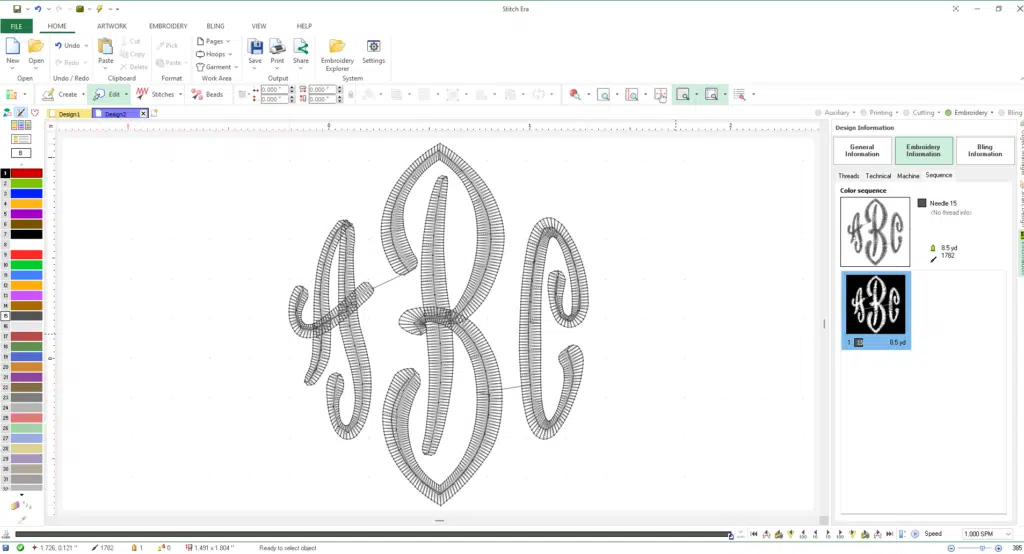
This software type allows you to import premade designs and edit or customize them.
Examples of editing include:
- Resizing while keeping stitch density constant
- Splitting a large design into small pieces for a machine with a small hoop
- Changing thread colors.
Many embroidery customization software also allow users to add text to designs. For instance, adding or creating a name or monogram.
And, depending on the software, you might be able to use computer fonts (.ttf) with some success in addition to purchased and built-in embroidery fonts.
4. Digitizing Software
If you want to create your own designs, you need digitizing software. There are two main types of digitizing software.
4a. Auto-Digitizing Software

With auto-digitizing embroidery design software, you upload an image file (ex: .jpg. .bmp, or .png) or vector file (ex: .svg, .ai) from your computer. With minimal user input, the software generates an embroidery design.
This is quick and effective for some images, like simple 1-2 color logos. However, this DOES NOT produce excellent results in many cases. The more colors you have and the more intricate the image, the worse the quality.
Almost all auto-digitized images need some editing or clean-up. If you plan to sell designs commercially or start a home embroidery business, you do NOT want to rely on auto-digitizing for clients.
4b. Manual Digitizing Software

The most advanced digitizing software is manual digitizing software, which is significantly more expensive than auto-digitizing software. It also has a very steep learning curve!
However, you need manual digitizing capabilities if you ever want to digitize from scratch, create intricate in-the-hoop projects, make quilting blocks, or even create redwork designs.
Here, you create a design from scratch by telling the program what type of stitches you want to go where. This process can take anywhere from a few minutes to several days if you’re working on a highly complex design.
If you’re not artistically inclined, you can even load an image file as a guide, tracing the image file with your mouse and assigning stitches.
Is there a “best” embroidery software?

If you ask twenty embroidery enthusiasts what their favorite embroidery design software is, you’ll hear at least five different responses. If you add in professional digitizers, you’ll get even more!
The best embroidery software is the one that is easiest for you to use, contains everything you need, and is in your price range.
Also, you DO NOT have to buy the embroidery program made by your embroidery machine’s brand. For instance, the best embroidery software for Brother embroidery machines is not necessarily Brother PE-Design 11 for all users.
Embroidery software also has a steep learning curve if you plan to do more than just basic editing.
I know users who have no idea how to even work a computer decide they need top-tier embroidery software. Please don’t spend thousands of dollars on software if you’re not tech-savvy or want to learn with a fiery passion.
Try All The Free Trials First
Choosing software took over six months for me, because I tried every free trial! I highly recommend you do the same to get a feel for the programs before purchasing.
Under each software review, I’ll try to link to the free trials when available. There, you can download the software for a period to try it before purchasing. Some free trials do not allow you to save designs, and others only allow limited functions, so keep that in mind.
Best Embroidery Machine Software (Reviews)
This list is hard to order since the best embroidery program for someone who only wants to edit designs is not the same as for someone who wants to digitize designs.
While I use Hatch 3 embroidery software and have been a proud owner for a while, I’ve tried MANY free trials and also own the SewWhat-Pro/SewArt combination and Stitch Era. I also use Embrilliance Express and am eyeing their Merrowly program.
And as a disclaimer, I am NOT a professional, commercial digitizer but rather a gal who likes to hobby digitize and spent a ton of time researching the differences in software before buying her own!
The software I mention are more affordable for home-based embroidery enthusiasts and those wanting to dabble in smaller-scale design production. Yes, there are VERY pricey commercial digitizing programs (like Wilcom’s EmbroideryStudio) out there that are “better,” but I won’t mention those.
And, if you have sticker shock, check out my best free embroidery software post. This is an excellent place to start if you do not want to purchase something immediately.
Plus, if you just want straightforward editing software, a thumbnail program, or an embroidery design organizer, the free options work great and will save money.
1. Hatch Embroidery 3

This is the software I use and what I feel to be the most user-friendly embroidery digitizing software. (I get no affiliate commission for promoting this, so don’t worry that it’s a biased review!)
I don’t recommend it if you’re simply looking for basic editing software, though, as its basic levels are pricier than other similar programs.
Hatch is produced by Wilcom, which is a giant in the commercial embroidery industry. Hatch is kind of like the “hatchling” of their monstrous Wilcom software, which costs thousands of dollars.
Hatch comes in 4 modules that build upon and include one another.
So, if you buy Hatch Digitizer, for instance, it includes the functions of the three previous levels. However, if you start with Organizer, you can later pay just the upgrade fee to add Hatch Personalizer or higher levels.
Here’s a basic overview of the levels’ accomplishments:
- Hatch Organizer
- Simple file viewer, resizer, converter, and organizer
- Auto fabric assist (convenient as this automatically adjusts design properties to accommodate different fabric characteristics.)
- Hatch Personalizer
- Add lettering and monograms and change color blocks
- Hatch Composer
- Auto-digitizing!
- Extra tools: creative, sequence, and layout
- Editing of design objects
- Multi-hooping
- Hatch Digitizer
- Manual digitizing and groovy stitch effects
- Photo Flash (check it out on their site!), Photo Stitch (digitizing a photo for embroidery), Reef Photo Stitch, hand stitch effect, and redwork design capabilities
- Auto and manual applique creation with the ability to create cutting machine files
- Ability to add on extra modules like the Cross Stitch GEM or CorelDRAW GEM
The main reasons I liked Hatch more than Embrilliance, which comes later on, are the auto-digitizing option, the computer font conversion to embroidery fonts, and photo stitch. I also like the “Auto Fabric” setting, which adjusts design properties depending on the base fabric.
Then, there’s the option to add on the CorelDRAW GEM, which integrates the CorelDRAW and Hatch interfaces, making life easier for professional graphics artists to digitize their artwork.
Hatch software is expensive, but Wilcom frequently discounts it if you check the price around major holidays.
When it comes to help, several very helpful Facebook groups also give tips for working with this software, as do many YouTube channels and Hatch Academy. Make sure to check those out as you’re learning.
Lastly, to be fair with the pros and cons, it makes me a little sad that major updates aren’t included for free. For example, I had to pay a decent fee to update from Hatch 2 to Hatch 3 to access the new features (I really wanted the new laydown stitch). I did get maybe 5 free “minor” updates in Hatch 2, though, which was helpful.
2. SewWhat-Pro and SewArt

S & S Computing produces SewWhat-Pro and SewArt, which I loved when I first started.
They’re affordable and easy to use after watching a few tutorials. (I recommend The Baby’s Booty on YouTube for that.)
SewWhat-Pro is an embroidery editing and customization software, and it offers functions similar to Embrilliance Essentials and Enthusiast, which I’ll discuss later. (I’ve written a SewWhat-Pro embroidery software review of features that gives more in-depth information.)
In contrast, SewArt is an auto-digitizing software from S & S Computing, which works well in many situations. As it is auto-digitizing, you can’t really freehand designs from scratch too well.
However, it’s simple to use and produces decent results for basic images with minimal design editing needed.
Auto-digitizing doesn’t take much skill or insight into the art of design creation, so this is good for home users who don’t want to spend hundreds of hours learning digitizing theory or a more complex program.
This is also a good option for beginners for a fraction of the price of Hatch! I started here before I realized its limitations and my desire for more intricate and accurate digitizing.
3. Embrilliance

Embrilliance is arguably the most popular embroidery software and is another great option if you’re looking for the best embroidery software.
It’s one of the few embroidery software for Mac that runs natively, so I’d strongly consider this a plus if you don’t have a PC!
Another great thing about Embrilliance is that it comes in different levels that build upon one another and add different embroidery abilities.
If you’re never planning on digitizing embroidery files and only want basic editing and customization software, this is a better choice than Hatch.
I also highly recommend (and use) Embrilliance Express for using downloaded .bx fonts.
Now, here’s some basic info on the Embrilliance modules to give you an idea of what they all do. This is just a short overview of the features, and I recommend checking out their website for the full descriptions.
- Embrilliance Essentials: basic design customization and editing
- Resize designs appropriately
- Split big designs, merge designs, change thread colors, and delete stitches
- Add basic lettering and make monograms with included fonts
- Make appliques for die-cutting machines (read using a Cricut & embroidery machine together!)
- Embrilliance Enthusiast: advanced editing features
- Create a knock-down stitch and baste hoop
- Save a .png image of a created design
- Embrilliance Stitch Artist 1: basic digitizing
- NOT auto-digitizing and NOT a customizing program. While you don’t have to have Essentials to use this, you will likely want it if you plan to edit or customize designs.
- Embrilliance Stitch Artist 2: adding more digitizing abilities
- Foam embroidery
- Expansion of satin stitch options
- Import SVG files for tracing
- Embrilliance Stitch Artist 3: really only for advanced digitizers
- You have to have this level if you want to create .bx fonts.
- Embrilliance Express
- This is free and allows you to work with .bx fonts using your keyboard. I highly recommend this over importing font letter files into your program one by one!
To note, Embrilliance Essentials and Enthusiast must be purchased independently.
However, Stitch Artist 3 gives you levels 1 and 2, and Stitch Artist 2 gives you level 1. But, you must purchase Essentials and Enthusiast separately if you want editing capabilities.
A major caveat of Embrilliance for the graphically challenged or embroidery hobbyist is that it does not auto-digitize designs or convert .ttf fonts into embroidery fonts as Hatch does.
While digitizing a simple design manually only takes 10-15 minutes, this is 10-15 minutes that you could have spent embroidering if you had used an auto-digitizing program for simple designs.
Embrilliance also doesn’t have photo stitch, which is something available in Hatch. Not that I’ve used the function more than five times, but having the option available makes me happy.
One big pro of Embrilliance is Merrowly, an add-on, which allows you to create faux-merrow borders when digitizing patches.
Their free trial does not allow you to save stitch files but gives you a demo of the program to try.
4. Sierra Software – Stitch Era Universal

I’ve recently been digitizing with Sierra Software’s Stitch Era Liberty and highly recommend their suite of programs for several reasons.
First, the Argentinian-based Sierra Software offers multiple levels of both their hobby and professional digitizer software. (Stitch Era and Embroidery Office, respectively.)
Second, each software is available as a one-time purchase or as a monthly, bi-annual, or annual subscription!
A subscription is such a cost-effective option for someone who isn’t ready to make a substantial down payment yet or who only needs to digitize here and there.
Regarding ease of use, the software is also easy to understand (it has a Microsoft Word-esque layout), and the tutorials and videos are helpful in learning to use the program.
I also use their free Embroidery Explorer plugin, which organizes the thousands of embroidery designs I have loaded on my PC.
5. Embird Embroidery Software

Embird is another great software option to consider for beginning digitizers.
My personal experience when I trialed Embird, though, was there were too many screens and modes. Using multiple modules together was confusing for me.
I like Embird, though, because it’s an affordable program if you want to digitize manually. It also gives you some unique options (cross-stitch and photo-stitch) that many other digitizing programs don’t offer.
Now, there are four main “plug-in modules” that build upon Embird’s Basic Program. To use the modules, you do have to purchase the Basic Program.
Here are a few details of some of the features of each program.
- Embird Basic: the required base module for simple editing and customization
- Split and resize designs
- Simple editing properties (thread color changes, joining designs, individual stitch editing, etc.)
- Add text using your own embroidery fonts (or created in Font Engine)
- Creation of image files
- Embird Studio Digitizing Tools Plug-In
- This manual digitizing module add-on is necessary if you want to create intricate designs. It also has limited auto-digitizing capabilities for converting vector files into embroidery files.
- Sfumato Stitch Plug-In
- Import a photograph and create a photo stitch. This is not “automatic” per se and requires user input to create a realistic photo embroidery stitch out.
- Font Engine Plug-In
- Automatically create embroidery lettering or a monogram from .otf or .ttf computer fonts (with limitations)
- Use purchased embroidery fonts with keyboard lettering
- Cross Stitch Plug-In: This is awesome, but it takes serious brainpower to get good results if you’re not graphically inclined!
- Manual or automatic cross-stitch pattern creation from an image or font file.
The free software trial has minimal functionality and works for 30 days or 100 designs.
6. EmbroideryWare

If you are willing to put in the time to learn, I think this program compares to much more expensive digitizing software. It’s also 1/10th of the price!
It is a fully-fledged manual digitizing software that relies on some underlying knowledge of vector graphics. It is a VERY powerful software for the price.
Beginner-friendly, though? I, at least, had a hard time at first. The user interface isn’t as intuitive as most, and support is limited.
While they have a helpful Facebook group and a collection of introductory videos within the software and on YouTube, the learning curve was steeper. For instance, see all those icons on the right of the screen above?
They were much too small on my laptop, and it was challenging to remember which icon did what function. There are also no auto-digitizing options, and you can’t automatically convert .otf or .ttf fonts to embroidery lettering.
The free trial is available for 30 days with full features, though, and I highly recommend trying it out if you don’t have hundreds or thousands of dollars to spend on an embroidery digitizing program!
Other Options Worth Considering
These programs below are options that I’m not as familiar with because they’re either more expensive for similar(ish) functions or programs that didn’t offer everything I wanted in software.
But, I think it’s important for newbies to check out every piece of software before deciding. I’ll leave you more resources than in-depth reviews here, but several helpful users have added their experiences in the comments to fill in gaps in my knowledge.
DIME Software

There are also several DIME (Designs in Machine Embroidery) software options. You can view their large selection of software and add-on modules on the DIME website.
Their Perfect Embroidery Professional software is their most full-featured digitizing software geared toward commercial digitizers.
What’s fun about their software is you can purchase add-ons like the My Block Piecer (for quilters), My Pet Emoji, and even Word Art in Stitches! I also love their free Embroidery Tool Shed for tasks like converting file formats and estimating the thread required to stitch a design.
Floriani Embroidery Software
Floriani software is the most common software sold in my local sewing stores. As such, classes are offered in-person locally, which is a huge plus.
When I stopped by to try the software out during my hunt, I found it VERY easy to use and filled with impressive functions. (Here’s where to find a Floriani dealer to try it.)
However, I had major sticker shock when considering purchasing! If you have a larger budget for embroidery software, though, this one’s worth a second look.
Here’s the software comparison guide for Floriani Total Control U, Total Control Pro, and Floriani Embroidery Suite, showing all the features these three embroidery programs offer.
Inkscape and Ink/Stitch Extension

If you’re interested in a challenge and have no capital to spend on embroidery software, I recommend checking out the free, open-source vector graphics program Inkscape and its embroidery extension Ink/Stitch.
For users familiar with CorelDraw or Adobe Illustrator, you already think like a vector graphics artist, so you’ll have more success using Ink/Stitch.
I like to create SVG files for my Cricut in Inkscape, and I successfully transformed many of them into embroidery designs.
Ultimately, the process just wasn’t as user-friendly, as it required much more manual input rather than the automatic features of many premium programs.
For complete newbies who do not know objects, paths, and nodes, this isn’t the best option unless you’re motivated to learn independently. There is limited support available because, after all, this is a free program.
Do check out YouTube videos and Facebook groups for other users if you need a question answered.
Brother Embroidery Software

Brother also has a vast selection of Brother embroidery software for digitizing, editing, monogramming, and more. I’ll leave you with the Brother website to check out the availabilities and the features of each program.
Each program should come with a free non-saving trial. The most popular software options are PE-Design 11, PE-Design Plus 2, and BES Lettering 4.
I tried all the free trials for the Brother software and didn’t find them as easy to use as Hatch or Embrilliance. The auto-digitizing also wasn’t as great.
I am a HUGE Brother fan and currently own five Brother machines (three embroidery machines, one sewing machine, one serger, and one coverstitch).
However, I just couldn’t appreciate their digitizing software as much as I did others.
But, I know many people who own and love this software, so it might be the best fit for you! Also, many dealers offer classes, which is a big plus for new users.
Lastly, it works well with Brother embroidery machines with wireless design transfer.
The Brother Luminaire XP3, for instance, also has added capabilities that help PE Design 11 and the machine work more in sync together. I think offering extra “perks” to Brother machine users is how Brother plans to keep users flocking to their software rather than considering more universal software like Hatch or Embrilliance.)
Baby Lock Software
Brother and Baby Lock have very similar machines and very similar software.
As such, Baby Lock’s Palette 11 software is very similar to Brother’s PE-Design 11 and is a good option for Baby Lock users.
For example, if you purchase the upgraded Palette 11, you’ll have extra capabilities with the Solaris, Altair, and Meridian and can wirelessly transfer designs you create or edit without leaving the software.
Husqvarna Viking and Pfaff Embroidery Software

Premier+ 2 software is related to Husqvarna Viking and Pfaff. While it’s slowly being replaced by mySewnet, you can still buy physical copies from some local dealers and online retailers.
Check out their website for more information and the differences between the tiers (Premier+ 2 Ultra, Premier+ 2 Extra, and Premier+ 2 Embroidery.)
SVP Worldwide also offers mySewnet, a monthly subscription embroidery software with a free (very basic) tier and two higher tiers, which are relatively pricey.
For mySewnet-compatible machine users, this might be worth a look for ease of use, though.
Bernina Embroidery Software
There are also three main Bernina software options:
- Bernina Toolbox, a basic editing and customization software
- Bernina Embroidery Software 9, their full-featured embroidery digitizing software
- Bernina ARTlink 9, their free Bernina software that does fundamental tasks like file conversion
You can learn more at their website and download 30-day free trials.
The Bernina interface looks similar to Hatch’s interface, and there are many similarities between the two programs.
Janome Artistic Digitizer
Like every other embroidery machine manufacturer, Janome also has its own full-featured embroidery digitizing software called Janome Artistic Digitizer.
You can check out more information about it on the Janome website.
Considerations Before Purchasing A Program
1. Required and Desired Features
Make a list of how you envision using your software, and then check your requirements vs. the features of each program.
Some big things for me besides basic editing were being able to export SVG files for applique, digitize linework designs for edge-to-edge quilting, create in-the-hoop projects, and digitize designs for piecing quilt blocks.
Also, I wanted a program with both manual and auto-digitizing capabilities, plus the ability to use computer fonts as embroidery fonts.
2. Ease of Use
During the free trial period, watch the introductory videos, play with the interface, and decide if it’s a program you can use.
Everyone has different preferences, and the choice is about YOU, not what someone else thinks is the best embroidery software.
3. Computer Specs

Embroidery software that you purchase goes on your computer, not your machine. (Some embroidery machines do have built-in software that comes preinstalled on them, though.)
Thus, you must have a laptop or desktop computer (or, in some very rare cases, a tablet) to use embroidery digitizing software.
It’s important to check your computer’s specs and ensure they’re good enough for your chosen program.
Some of these programs take up a decent chunk of space and require specific processing abilities like Hatch, which opened as slow as Christmas on my old slow-processor computer. (Read my list of best laptop and desktop computers for embroidery software for sample specs.)
Some software are also native to Mac, and some aren’t. Keep this in mind if you want embroidery software for a Mac computer.
4. Budget
Do you have hundreds or thousands of dollars to spend on embroidery software, or do you need to start small and work up to a higher level of digitizing software?
If the latter is true, modular programs purchased in levels might better fit you.
Another viable option is using a monthly subscription software or choosing a flex-pay program.
5. Support Availability
Before purchasing software, check for Facebook groups, YouTube channels, or classes from your local sewing shop.
Unless you’re an experienced digitizer (of embroidery designs, not just vector graphics!), you will need help learning to use your software and troubleshoot.
The more support you can find, the easier your journey will be.
Buy From the Manufacturer or an Authorized Retailer
I know, the $5 embroidery software copies on eBay or Etsy look very tempting, right?! However, if you visit embroidery groups, tons of people have tried these and had terrible results.
Besides being pirated copies, this software often contains viruses or forces you to connect to the buyer in a way that opens your computer to insecurities later on.
Furthermore, you can’t get updates because you don’t have a valid license for the product. And, if the company finds out you’ve been selling designs made with pirated software, I’ve heard of prosecution reports.
So, I recommend buying directly from the manufacturer or an authorized retailer.
Authorized retailers sell on their websites, in local stores, or on Etsy. They will specifically state in their description their credentials.
And that’s my experience with searching for the best embroidery digitizing software! I hope this has been helpful for new embroidery enthusiasts, and I’d love to hear about experiences with other embroidery software brands I’m not as familiar with yet.

So, if you find Sew What Pro difficult to use-what do you do? I am not a techie person and I have struggled for years with SWP. I am on a FB group; members have been helpful, but I get tangled up with the lettering icons. It is so discouraging. I will stop for months and the try again.
Most embroidery software will be difficult for non-tech savvy users. That being said, though, I’d recommend trying out the free trials for other programs (esp Hatch and Embrilliance) and see if those are any easier. While I bought Sew What Pro first because of the much lower price, Hatch was much more intuitive for me. It also has words instead of icons on the left side of the screen, which is great because I have a hard time remembering what many small icons do also!
You don’t mention Artistic Digitizer. I am new to machine embroidery and cuurently in the free trial for the program. I do find it a bit difficult, but that may be me being new. I can use a computer fairly well. Is it me? I have seen Hatch at the top of two lists now. Does it work on Janome Skyline s9 do you know?
I briefly mention Artistic Digitizer under the “Other Options Worth Considering” heading. As I have Brother machines, I’m not as familiar with it so can’t provide as much feedback.
In terms of difficulty, it’s not just you! There’s a big learning curve for mastering the theory of digitizing AND for learning how to use each embroidery software. I recommend trying all the free trials that you can and picking the one that is easiest for you to use. (For me, that was Hatch, but preferences differ for each embroiderer!)
Hatch will work on any PC and can export in Janome embroidery file formats for your Skyline.
Will Hatch work on a Mac?
Not natively. You will need Parallels or equivalent.
I have two embroidery machines and have downloaded free copies of other software programs and not used them. I have purchased so many designs I think I need the thumbnail viewer and editor first. I am not an ‘artistic’ person but would like to convert some of my daughter’s art which she has in vector files. Would Hatch be best for that? I will look throught the free options for organzie files. Thanks for the research!!!
For simple organization, I use 2Stitch organizer (it’s free!) Now, for converting vector files, it depends if you want to learn to digitize manually or just want to have the program auto digitize for you with a click of a button or two. Manual digitizing took me several months of practice to become “good” at, but the drawback of auto digitizing is results aren’t very good at all with complex designs.
Hatch Digitizer was my favorite when I did all the trials, so that’s what I use and love now! (It also has editing capabilities, of course, and works as a thumbnail viewer in addition to having manual or auto-digitizing capabilities.)
I’d recommend doing all the free trials and see what jives best with what you want to do and how you learn! Hope that helps!
Is there any other software you recommend for organization? It appears that 2Stitch organizer does not support Bernina EXP files.
Yes! I just wrote a companion post to this specifically for organizers. You can check out it here: https://www.sewingmachinefun.com/organize-embroidery-designs/
Aly,
This was the most comprehensive review and help I have found online. I am new to machine embroidery and loving it so far but need some software. Thank you for taking the time to write this and research it. It was very valuable to me.
Lauri
I really enjoyed your article. I’ve been doing machine embroidery for about 9 years. I’m a crazy techie person and I like a challenge.
Started with a Singer and purchased the digitizing software with the machine. Wasn’t pleased so I went to Embird. Not a bad software but takes some getting use to.
I now have Stitch Era Liberty which came with my Avance’ 15 needle machine. The software came on a dongle. I’ve been using for about 3 years. The software is fairly easy to use but has it’s limitations. I don’t care for the limited number of pre digitized fonts that were provided. Has the ability to digitize True Type but find I have to manipulate too much. The software won’t digitize fonts smaller than 30mm clearly. Just plain aggravating! I digitize for a local small sporting goods store. Need small fonts!
The other buggy thing with Stitch Era is that if you do something it doesn’t like it will give you error messages. The only way to stop the messages is to shut down your computer then start it back up again. The auto save feature is important here. You can choose how long between auto saves. That way you don’t lose too much of your work when you have to shut down due to error messages.
I’m looking at Hatch now. Will do the free trial before I buy. I do like how Hatch will give you a picture of the separate areas that you digitized, the Stitch Era only gives color separation for each area digitized in the stitch inspection menu.
Thanks Again for taking the time to write your article, Wish I had it to look at a few years ago.
Linda
I have the same experience with Stitch Era Liberty. All I needed was a good selection of reliable fonts and the fonts are spotty. I generally need 6-14mm sizes and I do not have the time to manipulate every stitch. Even the bigger sizes are unreliable. these reviews really helped. I love the Avance machine tho.
I’ve vowed to stay away from Premier Embroidery products. They make it way too complicated to keep up a license. The website doesn’t load properly. Just go look at all the versions offered. For $2K+ I spent, upgrades should be free. It’s a substantial burden. I have the FULL 6D embroidery suite. Doesn’t work on a MAC without Windows and Parallels so I installed those. Real burden to use.
Speculatively, that company went to MySewNet which is $100 a month subscription because other people think so too. Finally, it’s just less expensive to find cute and elegant designs with multiple sizes and use ‘em straight up. Etsy is a good source, as are a lot of great embroidery sellers online. Online tutorials are good, but sometimes you need a structured class. There is a lot on youtube, but there’s overhead of putting up with chatter, illogical workflows. I’ve spent more time watching videos and reading stuff than sewing. Tired of it. The one thing I want to do, which is create line outlines for appliqué appears only in full digitizing software. But you know what? I have a great sewing machine and i can stitch that down the old timey way without spending months fiddling with software first.
I am looking specifically for software to take a .jpg or .png file and convert it to .pes for embroidering. which of the many software options is good for that?
You will want to pick a software that offers auto-digitizing if you do not want to digitize the design yourself from the .png or .jpg. Hatch 3 is my favorite of the bunch for that.
However, auto-digitizing has a lot of limitations, and you cannot usually convert complicated .jpg or .png files well. (Basically, auto-digitizing is best for simple designs with a minimal amount of colors.) If you want to digitize anything more complicated, you will need to manually create the design, which any of the listed digitizing software will let you do.
I recommend doing the free trials for the software and seeing how the auto-digitizing works for your images before purchasing anything, though.
Hi Aly. I have a Brother Luminaire XP3. What does Hatch do that I can’t do with that? I’ve not explored all the features of the XP3 yet. Your explanations on this post were tremendously helpful!
For Mac users, Chroma from Ricoma could be a good choice (the full version is expensive, but maybe the medium one can do ….). I did a quick test today and it’s as easy as Hatch. Its “luxe” version can do a bit more.
PS: I mostly digitize from vector graphics. I personally use Embroidery Office (pro version of Stitch Era), Hatch 3 with CorelDraw add-on, and Ink/Stitch. Each one has different benefits. Embroidery Office gives a lot of control, Hatch 3 is easy, has smart auto-digitizing and cool special effects (radial fill, hand fill, etc.) but doesn’t work that well as Embroidery Office with complex forms and fine tuning of fills. Ink/Stitch is free and getting very good at “line-based” designs.
Thanks for your input, especially for Mac users!
Good morning from Maine! I am a retiree who only bought my Bernette b79 embroidery/sewing machine in February of this year. Because I’m still cautious re: covid, my son picked up the machine from the “local” sewing shop 45 minutes away. I have self-taught myself with help via phone to the shop, the process of both the embroidery aspects and the “cutwork” tool aspects. I have a copy of Digitizing Made Easy and am leaning toward Hatch as the program to further my embroidery education. My “problem,” is not knowing “iconology.” I loaded Inkstitch and since every button is an icon, I don’t know the “process” of using it. I don’t think I’d have a problem learning in a “Step 1, step 2…” process. The number of “buttons” throws me! I am an artist and would like to try my hand at both simple and more complicated designs. I have the Bernina Toolbox and through it created a “banner” for my niece using the editing tools to resize, change fill stitch, etc. and was rather pleased with myself for creating it “alone.” Watching the John Deer Embroidery Legacy videos seems confidence-building. I think I’ve talked myself into the free trial (even if the program will probably take up half my computer – wink!). I am an avid learner and my son is my computer guru so he has my back in that area. Knowing that I’m a “show me” type of learner, I’d appreciate your feedback beyond your info above.
I LOVE Hatch, and if you haven’t trialed it yet, I highly recommend you do so!
When I was learning how to use the program, I printed the hefty manual and read that front to back to learn how to use the software itself. My purchase also came with a free Hatch Academy pass, which was helpful because it had videos showing how to use each aspect of the software.
If you purchase through John Deer, he also has a free training that will teach you the theory behind digitizing. (Although, I had read his book Digitizing Made Easy years ago, and there was overlap between the book and his course.) One thing I will also recommend that has been awesome is John Deer’s Machine Embroidery & Digitizing Made Easy Facebook group, as they do “Friday Try Days” where they teach you step by step how to digitize different types of designs. (Just search, and you’ll find the last 50+ Try Days if you join the group.)
All that to say, if you’re a “show me” learner, there are LOTS of resources for that type of tutorial with Hatch.
Hatch Embroidery has alot of potential. Unfortunately, it’s aggravatingly sluggish, even on very powerful PC’s. I suspect it’s due to the license manager software they use. Hatch doesn’t seem to care or want to acknowledge this fact, even though people complain about it on their community forums. There are also many bugs that have been carried over from Hatch 2 to Hatch 3, and again they’re being ignored when reported by users on the Hatch forum. I own Hatch 2 and Hatch 3 Digitizer editions, and I came here looking for a better alternative.
I understand about the sluggishness! That’s one of the reasons I recently upgraded my PC to a much better one so it would work faster.
Wilcom, who created Hatch, is also associated with Janome’s and Bernina’s premier software, so they ran similarly slow when I trialed them. As for other software, Embrilliance is much faster, but it doesn’t have all the features of Hatch that I love.
As for why I still love Hatch despite its sluggishness, occasional bugs, etc…it’s easy to use, and I just don’t have a reason to shell out 3-5x for a more commercial digitizing program. Speaking of commercial programs, though, the computer specs recommended for Wilcom’s EmbroideryStudio e4.5 are even higher than for Hatch’s (ex. rec 32 GB memory for e4.5 vs. 16 GB for Hatch 3). I can’t help but wonder how slow e4.5 might be on an older, less powerful PC, though, if they are created similarly.
How about WingsXP and DRAWings digitizing softwares? Any review on those yet? Please, I like to hear from those softwares too. Thanks…
Hi Aly, Again thanks for a great site. I have spent much time reading comments on this page on digitizing software. It has truly helped me for Hatch is out for I refuse to put windows on my MAC. This is preference for me only with respect. I like others that posted are MAC based so my short list is shorter. I did notice that Creative Drawings XI 11, was not mentioned. I have read some good reviews on this software but they are not extensive like others. Prices are all over the spectrum. I wonder if you and your base could give me some information on this software. Thanking you and your base in advance. Bobby
Hi there! I’ve heard decent things about that software as well, but I could never find a free trial of it to test out myself. (And, it was too expensive for me to rationalize purchasing if I didn’t get to trial it first.) Hopefully someone else with more experience with it will chime in soon in the comments with more details for you!
There’s a new software from John Deer called Design Doodler. It works differently than other software – it converts “doodles” to stitches. People that have never digitized are finding his new software easier to use. There is a new very active Facebook group. Note that this is not an editing program, just a new way to create. Also, it works on Windows and iPad. You have to have the Windows part in order to use the iPad, but it’s fun to be able to digitize on an Ipad. You can find the program at Deer’s Embroidery Legacy and there are several new YouTube videos. (Not connected with the company, just a happy customer!)
Are you able to import SVG, jpg or png files to auto-digitize using the doodler software? Are there ever any discounts or sales on the price? John Deer does very nice videos and classes for embroidery training.
This was most useful. Thank you for the reviews! I outsource logo digitizing but I do fast digitizing of names on old software and old computer that is working past its time. All I need is a few reliable scalable fonts and easy process to put together name a credentials. I got pricey software when buying one of the commercial embroidery machines but the fonts that came with it are low quality and I do not trust additional packs to be any better. It took me a while to learn it too and now I am fed up. The Hatch Personalizer seems like the right fit. Are the fonts good quality? is it fairly quick process to get name done? I appreciate the work you put into this. Kat
As long as you have a computer powerful enough to run Hatch, I don’t anticipate you having any issues with the fonts or learning to use the program. While I’m not 100% sure which ones are included with Personalizer (I have Digitizer, which *might* have more?), you can download the part of the manual which lists the fonts and tells you the max and min sizes you can use them with for good results. Looking at my manual from 2018, the min sizes range from around 5mm and max sizes all the way up to 200mm, depending on the font selected.
Of course, you can purchase additional .ESA fonts, which are also very scalable (within reason, of course) in the software.
There’s a free Hatch Personalizer trial, so I recommend trying that out before purchasing just to ensure it fits everything you need.
Hi Aly I need a software that can do logos.. not a beginner but also not a pro..will embrilliance be best or hatch?
They should both be good for logos! I recommend doing the trials to see which is more user-friendly for you, though.
I’m a professional graphic designer looking to get into embroidery.
I bought a Brother SE725.
I have Adobe Illustrator and will be doing all my work in there to create the vector art, so I don’t need any type of creating software. What would be the best/cheapest option for someone like me who just needs to digitize my vector art?
Unfortunately, vector art still requires digitizing software to create the actual embroidery design.
You can create the embroidery design by placing stitches yourself (recommended) or using auto-digitizing software to create stitch data (so-so unless it’s a super simple design.) Thankfully, with your background in graphic design, learning to digitize the designs will be much easier for you than for the non-graphically inclined.
As for options, Ink/Stitch is free and is an extension of Inkscape. Other inexpensive options include a software subscription, where you can choose the months you want to subscribe and digitize. Depending on the complexity of the designs you plan to digitize, you may also be able to get away with purchasing just the entry-level of Embrilliance Stitch Artist.
I have a few companies that want me to embroider their logos. What is the best program for this? Is it the auto digitizing? I have a husqvarna ruby if that matters. Thanks!
The best program will be one where you can manually digitize the logo, although you’ll have to spend time learning to digitize.
If you don’t have time to learn and it’s a super simple logo, a program like SewArt would be a cost-effective way to auto-digitize logos. However, I recommend trying out several programs with your logos and seeing how auto digitizing works. Then, you can decide if it’s worth the time and cost investment to manually digitize.
Also, I don’t think the Husqvarna Ruby is mySewnet-enabled (I’m a Brother user so am not sure), but mySewnet is Husqvarna’s subscription embroidery software and might also be worth checking out as a Husqvarna owner. That software has both manual and auto digitizing capabilities and is purchased on a subscription basis, so it’s also a good choice for occasional digitizers.
Thank you so much for this helpful article. I taught computer software sewing classes 15 years ago when this was all new. I haven’t done much with software since then. It was nice to see the comparisons. I have now retired and love to do simple things, removing parts, adding letters and combining designs. I like the idea of trying out the software with samples, will be looking into this. Thank you again
I am a Bernina Version 6 embroiderer of many years on an old Windows 7 computer and am now having difficulty getting designs. My husband graciously will let me use our Lenovo IdeaPad 3. I need to upgrade to version 9, but have put it off due to the cost. Will Hatch run on the Lenovo? I signed up for the Hatch trial and was unable to use it due to family issues and now it has expired. Do you think there is any way I can get another trial? I tried signing up, but my trial opportunity is listed as ‘expired’
Would you suggest I stay with Bernina since I have used it for 12+ years, rather than trying Hatch? I Stitch most of my designs on my Happy Voyager.
Thanks for your input.
ME
I don’t know which version of IdeaPad 3 you have, but I recommend checking its specs against the minimum and required specs for Hatch.
As for getting another free trial, did you try registering a new account on the new computer? I also think they have a money-back guarantee if, for some reason, the program doesn’t end up working out for you.
As for changing from Bernina to Hatch, it might be more financially feasible to pay for the upgrade for the Bernina and stick with what you know. Bernina software is also associated with Wilcom (the makers of Hatch), so there are many, many similarities between the two programs.
All that to say, I’d recommend trying to get another trial of Hatch and compare the two software and pick what works best for your computer and you!
this article is GREAT!
you talk about free software. Is it going to convert over to the new software. If I am going to put in the time learning the new software, is it going to convert to the new software. if you talk about switching companies, do they convert?
If you use a free version of a brand’s software and then upgrade to a premium version, yes, almost everything will convert over. However, if you switch companies, nothing will convert over. Although, technically, any skills you’ve learned regarding digitizing theory can be used across software brands.
Just wanted to add that Janome AD is no longer associated with Wilcom, it’s Drawstitch now.
Thanks for the update!
Thanks for the very illuminating artricle. I understand better what to look for in any digitizing software.
I find Hatch Embroidery 3 very powerful and user-friendly with a wide range of features for creating and editing designs. I use it a lot for the auto-digitizing capability, but the more manual digitizing is really very good. It’s a great option for both beginners and advanced users. Highly recommended!
Aly,
Thank you for all this great information. This is the best I have found so far! How does the Floriani Total Control software compare to the brother PE design 10? I have heard the Floriani is easier to use and includes upgrades. I was very frustrated with the cost of the PE design 11(I have the 10) and don’t like the idea of having to buy new upgrades! Is it a waste to have both? I recently bought the brother luminaire XP3 and scan and cut. Thank you,
Teri
Hi Teri!
The answer really depends on what your digitizing goals are. And, is the reason you’re considering the PE-11 upgrade because something’s missing in the PE-10 version that you want to be able to do? (I have an XP2 [upgraded to XP3] and SDX330D, so I can see the benefits of having the PE11 for the additional compatibility with custom line motifs and fills.)
Anyway, I also really like the Floriani software (it could do so much), and I thought it was easy to use…but it was pretty pricey. I am a huge fan of all things Brother, but their software just wasn’t as intuitive for me for whatever reason.
Do you have a retailer nearby where you could try out the Floriani software and compare it to what you’re currently using and see if it’s worth investing in the new software for your digitizing needs?
I have a company. I’d like to buy an embroidery machine and stitch my own design on shirts, hats, add hook and loop backing to patches etc.
Are there people out there that can design the file and someone like me pays for the few files needed? Cost analysis shows the machine would pay for itself 1st go around…. Only thing would be the cost of the files…
Thanks in advance for any suggestions
Chris
Yes, those people are called digitizers. Prices per design can range from $5-$25+ depending on the complexity of the design. If you only need a few files here and there, it will be much easier and inexpensive to use a digitizer rather than purchasing and learning to use digitizing software yourself!
The quality of the thumbnail image on the free Sierra explorer plug in you recommended is much better than what I had been using previously. Thank you for the suggestion.
I am a Janome Artistic Digitizer user. The support is hands down the very best and Janome education does live Facebook project tutorials each week. The software developers monitor the Facebook page and will gladly assist with any questions. Janome has also offered free fully functional trials twice per year. It’s worth a look, this software lets you be more creative than conventional digitizing software.
Hi!
I’m a professional artist and I want software that enables me to convert my own artwork to embroidery. I’m also confused if I should make the artwork on a tablet, ipad or computer?! Does that even matter? Any advice would be super helpful to me! Thanks, Julie
Hi! Most embroidery software won’t run on a tablet or iPad, so you will almost always need a computer [Mac or PC] to create (digitize) embroidery designs.
Now, you can create embroidery designs from scratch directly in digitizing software on your computer.
However, if you are first creating digital artwork (svg, jpg, png, etc), you create do that artwork on any device you prefer. Once finished with the image or vector file, transfer it to your computer’s embroidery software, and then digitize it to an embroidery file.
If you are talking artwork that you’ve created by hand, you can take a picture of it/scan it to your computer and load the image to your embroidery software (on your computer). From there, you can use the scanned image as a template of sorts to turn the image into an embroidery file by placing stitches.
Let me know if you need more clarification!
I am trying to get information from a Kimberbell cd to use on my Brother machine.
What software program choices are best for getting the designs to the computer for then transferring to a usb for the machine? We have an older Mac so some won’t work, we do have an iPad but the process is getting confusing.
Any help would be greatly appreciated! Thanks, Lori
You shouldn’t have to use software to get designs from a CD to a USB thankfully. Just load the CD in your Mac, plug in your USB drive, and transfer the PES files from the CD to the USB. If your computer doesn’t have an internal CD drive, you can use buy an external CD drive to use.
If you want to make adjustments to the Kimberbell designs before putting them on your USB, then you could run the designs through software, but you shouldn’t need any additional embroidery software to simply get designs on a CD to your machine.
Hi aly,
I think you mentioned that you liked to take a foundation/paper piecing pattern and have your software turn it into an in-the-hoop design/project.
Is this true? I own embird digitizing plugins, but have had no luck sticking with complex maneuvers for long enough to figure out if I can do that. I am willing to abandon Embird for something simpler.
Are you doing it in Hatch?
Thanks for everything.
Yes, I love doing that! I have two posts that touch on how I’ve digitized FPP quilt blocks in Hatch: Piecing quilt blocks ITH and creating crazy quilt designs.
One other option if you don’t want to digitize your own FPP designs but still like the idea of piecing in the hoop is to try out DIME’s My Block Piecer (They have a free trial if you download their Embroidery ToolShed first and access the piecing module within.) It has 1000+ quilt blocks that it easily converts to ITH embroidery files at the click of a few buttons.
Hope that helps!
I love your website + all the info/comments you share in detail! I’m a photographer that’s a very new embroiderer and I really want to get into digitizing of my images and make other things. Does Hatch 3 do all of the things that Embrilliance and other software do? Does it allow you to make the faux-merrow borders that Merrowly offers? While I will most likely try out the auto-digitizing component, I do want manual control later on–this can be done in Hatch 3, correct? I will try their trial version so I’m sorry if my questions are repetitive.
Thanks! Most digitizing software options offer everything you need to digitize most types of embroidery designs, but each software option will have something that’s a little extra or a little different. Trying out all the programs is really the best way to determine what works best for what you plan to do with your images.
As for the faux-merrow stitch, Hatch has satin stitches with tons of variations you can use for patch edges. You can also create your own motif that looks like a merrow stitch and use that within Hatch. Or, you can simply buy an embroidery design from someone else who already has created the faux merrow stitch and use that each time you want a patch border stitch when using Hatch software. (John Deer has some, I know.)
Lastly, as for Hatch 3, you can auto digitize and then manually edit after. (Although sometimes it’s just easier for complex designs to manually digitize from the start rather than edit out the wonky parts and billion jump stitches and color changes that auto digitizing inserts!)
I hope that helps clarify things a bit!
I am looking for the best program to combine letters to make monograms.
Thanks.
I have used Florian’s FTCU for quite a few years. It is awesome and the program is easy to use, if you know what it is you want to do with it. That being said, it is so far reaching I will never learn it all and don’t necessarily want to. There are hundreds, if not thousands of tutorials, both on YouTube and on the Floriani Software Club (no charge to belong) website. New tutorials come out at least monthly. But the best thing about FTCU is that you pay for it and get updates/upgrades at no charge forever. There are companion programs, such as one for quilters, that you can purchase at a reasonable price.
So, if you can afford it and are serious about digitizing, not just goofing around with it, I would highly recommend Floriani FTCU.
What do you recommend for digitizing handwriting – beginner with a baby lock machine.
Does your Baby Lock have IQ Designer or any onscreen digitizing options?
I am looking for an inexpensive software to simply create multi-line labels for my quilts. What do you suggest? I have a Bernina 700 embroidery machine. Thanks, bj
A free way to do this would be to use the built-in alphabets and shapes on your embroidery machine. Ink/Stitch is also a free program, but you will need to provide it with fonts.
If you have bx fonts that you’ve purchased and want to use on your quilt labels, Embrilliance is a good option for that. The S&S Computing suite of programs is also worth a look if you want a simple, inexpensive embroidery software.
I was wondering what you think about Embroideryware vs Inkstitch? I haven’t really seen anyone talk about that online. I know they both have a learning curve, but is one easier than the other? Is one more capable than the other, or more/less buggy? The cost is not an issue. I am currently on the free trial of Hatch and although I do like it, it is expensive.
I love using Inkscape for SVG creation, but I don’t think Inkstitch is as easy to use nor does it have as many functions as Embroideryware for digitizing. During my free trial of Embroideryware, it was not buddy like Inkstitch can be at times. Thankfully, Inkstitch is free and Embroideryware offers a free trial, so you can try before purchasing and see what works best for you.
I am proficient enough to create my designs as scalable SVGs which I want to convert to .JEF files for the Janome 550E. My question is it good enough to just use SewArt and convert the SVG into an auto-digitised JEF file vs buying Janome Digitiser and doing it there (or am I going to get a much better quality result using the the Janome software)? SewArt seems very good value for money so I am thinking maybe there’s a hidden price to pay in such as of loss of quality?
How complex of designs are you talking? 1-2 colors without complex shapes–no problem for SewArt’s auto-digitizing at all. Trying to do something more complex? Manual digitizing with Janome Digitizer will be better. However, the thing with manual digitizing is it’s only as good as the digitizer behind it, and it takes lots of time to learn to create good designs.
Now, if you’re just talking about auto digitizing between SewArt and auto digitizing in Janome Digitizer, I imagine the results of that will be pretty similar–both decent for simple designs but not great for more complex images. I recommend the free trial of SewArt, though, so you can run a few images through and see how they stitch out for you. It’s surprising how amazing (and also sometimes how horrific ha) the results of auto digitizing are depending on the images you give it!
I think your article is one of the most thorough and easy to understand when looking for a digitizing software that does not cost an arm and a leg. I have used Bernina’s Artista software since 1999 and love it. However, Windows just downloaded an update or two in the past week and the version of Bernina’s software that I use is no longer supported. I was told I could upgrade to the most current version for $799 — NOT. So I am going to switch to Inkscape and Ink/Stitch. I think the learning curve will be steep, but I already know a vector-based program, so perhaps I will not suffer too much. I just wanted to thank you very much for writing such a great comparison.
Thanks, and I hope you’re able to transition to Ink/Stitch without too much frustration!
Thank you for this great review! I have purchased and been using Sew What Pro for a couple years now. I am a pretty good “techie” and if it weren’t for YouTube Videos I’d still be totally lost! The problem I’m having is that when I try to make a design that I have purchased smaller it doesn’t take away stitches and when you go in manually and tell it to take out a certain percentage, it takes it out in chunks so there are bare spots. Of the other 4 software that you recommend, is there one that does this with precise accuracy?
What percent reduction in size are you looking for? Anything more than 10-20% isn’t going to be easily possible with any of the programs unless you have a native file format (EMB for Wilcom/Hatch software, .BE for Embrilliance, etc.) that you can use. If you’re using a machine file format (PES, JEF, XXX, etc.), these can only be scaled so much without making the design look wonky and requiring significant user input to fix problems.
Yes, I have wanted a larger decrease (20%+) Are you saying that Hatch or Embrilliance would do that and not have it be wonky if it starts out as a EMB or BE but if I try to reduce a PES in Hatch or Embrilliance I will still get a wonky product?
Yes. Native design files contain the most extensive design information of all the file types and can be scaled without affecting design integrity. However, machine stitch files (PES, for example) are less information-rich than native files–they don’t contain object information–and as such, there are limitations to how much scaling you can successfully do within any software.
If you have a few sample designs you want resized, try the free trials of Hatch and Embrilliance and see if you notice any improvement over the software you were using before. You may get *slightly better* results, but they still won’t be as good as if you resizing a native design file.
I have a melco with the melco digitizing software, it is way over my head, I am looking for software that is a little more user friendly. I primarily do letters and numbers and lots of applique which I still can’t figure out how to create an applique embroidery file from custom wording, is there a software you would recommend for this, to import the wording and the easiest way to create the applique file, and creates a cut out file, whether I have to print it out on paper than outline it and cut the fabric by hand in actual size, I do have the cricut and also have a vinyl cutter that cuts fabric, not the greatest but doable if a software could create a file to send to either the cricut or graphtec….my embroidery software goes on my PC.
your review is so helpful, and just wondering if you have a particular software you would use for applique….
Hatch is hands down my favorite for creating applique at the click of a button and working with lettering, but it’s SUPER expensive if that’s all you plan to do. It can also create the SVG vector file for your Cricut with the click of a button. (Not sure what file format your Graphtec reads, though?)
Now, almost any embroidery software should offer the ability to print a template of a design, which you can print on paper and then use to roughtly cut the corresponding applique fabric.
Another software that I recently downloaded and have been playing with that’s way cheaper and may do what it sounds like you’re wanting is DIME’s Cut ‘N Stitch software. You *should* be able to download their Embroidery ToolShed for free and then access a free trial of Cut ‘N Stitch to see if it’s intuitive for you and does what you want. (Unfortunately, since I own the software, I have no way of verifying if it’s one of their free trials within ETS. But, if you download ETS and then click on the shopping cart on the bottom right of the screen, you can scroll down to Cut N’ Stitch and see if try to free trial it.) There are many YT videos that show how to use it, and it’s fairly easy to catch on to, I think.
Let me know if you need any additional clarification!
Massive thanks Aly. I recently got a second hand Bernina 200 and the sticker price of the Bernina software is abit out of my price range currently (even though I really liked its digitizing when i did the free trail) and ive been abit lost where to look for alternatives that auto-digitize (I plan on drawing then converting mainly). Have bookmarked the ones that look like they might work for me to try going forward. You have been a big help, again thanks ^^
Hi, what is your opinion about design doodler?
I just discovered your article this morning. Thank you very much. I purchased Floriani software in 2012 or so through an event. I’m glad I did, it’s increased in cost since then. One thing I like is that all updates are free for life. Is this common in embroidery software? They also have great customer service.
One thing I don’t like.I can’t get the colors I choose to transfer from software to machine. It may be user error. Is this common?
I’m going to look into Hatch. I hadn’t heard of it until now.
Thanks again for your article!
Some software will have free updates for life, but others won’t. Unfortunately, while Hatch “updates” are free (i.e. from version 3 to 3.1), “upgrades” (i.e. from Hatch 2 to Hatch 3) aren’t free, although the cost was pretty fair when I upgraded from 2 to 3.
As for colors transferring, as long as I use a thread palette compatible with my machine and save in Brother’s PES rather than in DST, I’ve never had an issue with my Luminaire and Hatch at least!