Brother SE2000 Review (& How It Compares vs. SE1900)
This post may contain affiliate links, which means I’ll receive a commission if you purchase through my links, at no extra cost to you. I sometimes receive free products for review. Please read disclosure for more information.
After hemming and hawing over whether the Brother SE2000 sewing and embroidery machine was worth purchasing, I broke down on Black Friday and bought it to try out.
I’ve owned my Brother SE1900 (the SE2000’s predecessor) for almost three years now, and while it’s given me no problems, I couldn’t resist the siren call of new technology.
So, after unboxing and trying out my Brother SE2000 for a while, I put together this Brother SE2000 review to detail its features, pros, cons, and my thoughts!
And, I’ve compared the Brother SE2000 vs. SE1900 in detail along the way so you can decide if the upgraded version is worth the extra money.

Brief Brother SE2000 Review of Features
Here’s some boring information to set the stage before getting to the nitty gritty.
- Max embroidery area: 5″x7″
- Built-in stitches: 241
- Built-in embroidery designs: 193 designs and 13 fonts
- Presser feet included: 7 sewing feet + 1 embroidery foot
- Maximum sewing speed: 850 stitches per minute
- Maximum embroidery speed: 650 stitches per minute
- Warranty: 25-year limited warranty (only on the machine’s body; everything else is a 1- or 2-year warranty)
What’s In The Box

Also boring, but here’s what came in the box with my Brother SE2000:
- The machine, power cord, and optional foot pedal
- Sewing accessories: extra spool pin for twin needle sewing and seven presser feet
- Embroidery accessories: embroidery arm, embroidery foot, 60wt embroidery bobbin thread, and 5″x7″ embroidery hoop
- Tools and notions: needle set, spool caps, bobbins, seam ripper, scissors, eyelet punch, cleaning brush, screwdrivers, thread spool insert, spool net, bobbin cases, and grid sheets
- Knee lifter (I feel like the bee’s knees when I use this)
- Manual (in English, Spanish, and French), embroidery design guide, quick reference guide, warranty information, and other informational papers
Helpful Additional Notions and Supplies

Why Brother doesn’t include stabilizer in their entry-level embroidery machines is a mystery to me as you can’t embroider your first project without it.
Thus, before starting to actually embroider, you must gather embroidery supplies and notions such as:
- Embroidery stabilizer (consider grabbing tear-away, cut-away, wash-away, and water-soluble topping to start your stash.)
- Machine embroidery needles (these are different than sewing needles)
- Machine embroidery thread (also different than sewing thread)
Other things that I enjoy having around when embroidering include:
- Extra hoops (I like owning the 4″x4,” 1.5″x2,” and 5″x12″ hoops as well.)
- Magnetic hoop (While not perfect, this helps if you plan to quilt with your embroidery machine)
- Specialized embroidery scissors
- Machine cover to keep out the dust bunnies
- Embroidery software
Of course, if you’re going to use the Brother SE2000 for sewing as well, you’ll need basic sewing notions like scissors, an iron, fabric, and more.
Reviewing The Sewing Portion of the Machine
As a combination machine, the Brother SE2000 can both sew and embroider.
Below is a quick showcase of my favorite sewing features with commentary and comparisons to my older machine.
1. Excellent Stitch Selection

The Brother SE2000 has 241 sewing stitches, although some stitches on the right are “duplicates,” as they are the decorative version of the same utility stitch.
This is a good time to mention that I also own a fancy schmancy Brother Luminaire embroidery machine.
I actually prefer the Brother SE2000 over it when it comes to the sewing stitch options. Why?
First, the 2cm long basting stitch on the SE1900 and SE2000 is worth its weight in gold. I cannot believe my 5-figure embroidery machine only has a 5mm max length basting stitch.
And second, I love how the lid of the machine opens up for easy visual inspection of the stitch options. On my Luminaire, I painfully scroll through the categories onscreen or check the manual for visual inspection of the available stitches.
Not so on the SE2000!

To compare, the Brother SE1900 has only 240 stitches, and they’re practically identical to the SE2000, as you can see above.

I painstakingly compared stitch by stitch on the two machines and finally found the one singular added stitch on the Brother SE2000. It’s number 04, which looks like a narrow version of the 03 blanket stitch for applique.
So, nothing new and special between the two machines.
(Also, if you’re having trouble seeing clearly in the pictures, you can view the Brother SE1900’s stitch line-up in more detail here.)
2. Helpful Automatic Functions
A. Advanced Needle Threader

The Brother SE2000 has an apparatus on the machine’s left to help thread the needle.
Pass the thread as directed, press the lever, and voila, the thread goes through the needle.
This threading helper is appreciated by my poor hands, but it breaks easily.
It’s the same needle threader on the Brother SE1900 embroidery machine, and well, let’s just say I had to buy a replacement Brother needle threader in the first year of use and install it myself after bending the small hook inside.
B. Automatic Thread Trimming

On the Brother SE2000, you can press the scissors icon on the touchscreen to set the machine to automatically trim threads at a seam’s end.
This will also turn on the automatic reverse/reinforcement stitching. Meaning, you can activate the thread trimming by pressing either the reverse or reinforcement button.

If you don’t like automatic trimming, you can also press the scissors button on the machine head to cut threads.

Or, you can pull them around to the machine’s left to trim on the thread cutter yourself. This is what I do when I need longer thread tails, like when gathering.
C. Automatic Reverse/Reinforcement Stitching
Pressing the upside down U-shaped button on the touchscreen turns on automatic reverse (or reinforcement) stitches at the beginning and end of a seam.
3. Lots of Included Accessories and Nifty Features
I will breeze by this part by including pictures and a few simple descriptions.

First, the machine has seven sewing presser feet, all stored in an organized compartment.

Next, it’s easy to switch between sewing and embroidery by removing the accessories compartment, attaching the embroidery arm, and switching to the embroidery presser foot.

Threading the machine is simple after you’ve learned the process, and details are displayed on the machine’s body.
The bobbin also winds on the top of the machine and is a top-drop, quick-set bobbin, meaning you don’t have to pull the thread up through the throat plate before beginning to sew.
Unfortunately, the bobbin winding motor is not independent, so you do have to stop the machine to wind another bobbin. (I love having tons of pre-wound bobbins for this specific situation.)

But hey, if you run low on bobbin thread while sewing or embroidering, the machine has a sensor that alerts you of the impending mayday.

And lastly, above’s a picture of my rocking knee lifter, which makes lowering the presser foot hands-free possible.
For the record, I describe a lot more basic information in my lengthy review of my Brother SE1900, so you can check that out for more details.
The Embroidery Smorgasbord In Detail
Sure, it’s a groovy sewing machine. But, what about the embroidery portion?
1. The 5″x7″ Hoop Size: Too Small or Just Right?

The Brother SE2000 has a max embroidery area of 5″x7,” which is a smaller hoop size compared to many machines.
As such, the largest embroidery design you can stitch in one session is ~5″ x 7.”
However, this does not mean you can never stitch big designs on the SE2000.
To do so, though, you have to get a little creative.
Purchasing embroidery software allows you to split big designs into small pieces.
Then, you can stitch a big design in multiple sections on your Brother SE2000 by removing fabric and rehooping between stitching sessions.

The repositional 5″x12″ hoop (above) makes this process easier as you only have to move the hoop rather than release and rehoop the fabric in some cases.
As a note, splitting applique designs is tricky/sometimes impossible, and large in-the-hoop designs are also a no-go.
Splitting is not the perfect solution for all designs; it takes extra time and finesse.
But, embroidery machines with large hoops are NOT cheap, and that’s why I happily split designs for years on my smaller machine, giggling to myself about how I saved thousands of dollars.
In fact, I started embroidering at home with an inexpensive and smaller 4×4 embroidery machine. (I wrote a post showing all the things you can embroider with a 4×4 hoop so you can think of all the things you CAN do rather than those you can’t.)
I upgraded to my 5″x7″ embroidery machine a few years later, and the big-hoop bug bit me in early 2022–after paying off a decade of doctoral loans, I splurged on my Luminaire.
However, as much as I love my big hoop machine, most of the projects I do still fit in the 5″x7″ hoop!
2. Automatic Embroidery Feature: Jump Stitch Cutting
What are jump stitches, and why is this feature on the SE2000 (but not the SE1900) so helpful?

When a design has multiple disconnected areas that need to be stitched in the same thread color, the machine “jumps” from one section to another.
As the machine makes the jump, the thread follows and connects the start and end points of sections.
After you’re done embroidering each color, you manually have to go in and cut each piece of thread.
However, automatic jump stitch cutting means your machine helpfully cuts the thread before it jumps to the next section. You don’t have to go back and make the trims yourself!
3. Built-In Embroidery Designs and Fonts
193 embroidery designs and 13 fonts are built into the machine and can be viewed in the design guide. (This is 55 more designs and 2 more fonts than what’s included on the Brother SE1900.)
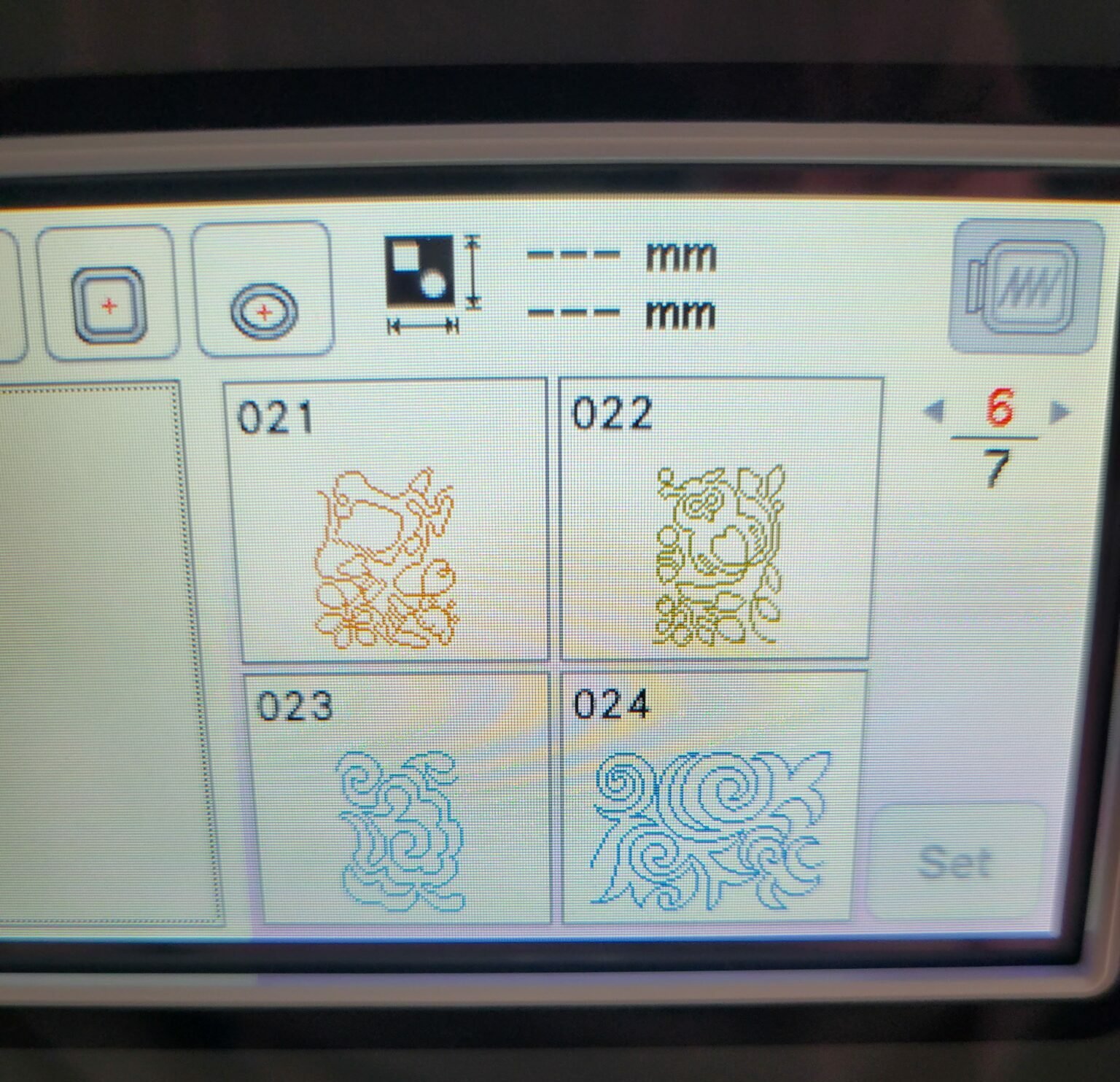
What I love about the extra designs on the SE2000 (see them underneath the pineapple icon in group #2 in the design guide) is the added five continuous quilting designs.
If you plan to use your embroidery machine to add quilting to projects, having these edge-to-edge connectable designs is helpful!
To note, there are NO Disney embroidery designs included.
If you want a Disney embroidery machine, check out the 5″x7″ Disney embroidery machine equivalent, the Brother NS2750D.
Now, after reading all that, does the number of designs really matter?
Not really, as you can download free or inexpensive fonts and free or cheap designs online and transfer them to your machine in a snap.
However, the number of built-ins is much more important if you don’t have a computer or internet access.
4. Design Transfer: USB vs. Wireless (And Why I Still Like USBs)

My house’s internet is sketchy thanks to old, unreliable underground copper wires and no real hopes of fiber installation.
Thus, I don’t use the wireless design transfer option on any of my machines often because I don’t trust my internet to transfer all the embroidery data.
And I never, ever, ever install a machine update via WiFi.

However, if your wireless internet is up to snuff, you can transfer designs wirelessly after installing Brother’s Design Database Transfer on your computer.
I am not a Mac or Apple expert (I use PC and Android exclusively.) However, as far as I can tell, there’s no way to natively use Design Database Transfer on Mac without Parallels or an equivalent.
Some embroidery software options have wireless embroidery design transfer, and you may find something that will work with tablets or natively with MacOS, though.
5. Artspira Compatibility: Worth the SE2000’s Extra Cost?

The Brother SE2000, because it has WiFi capabilities, can connect with Brother’s newest app, the Artspira app.
Why is this important and useful?
First, Brother adds free embroidery and cutting designs plus projects each month in the app.
This isn’t a huge perk, as the internet is FULL of free machine embroidery designs you can download.
However, for users who don’t have–or want–embroidery digitizing software, the Artspira app also provides some ability to create designs.
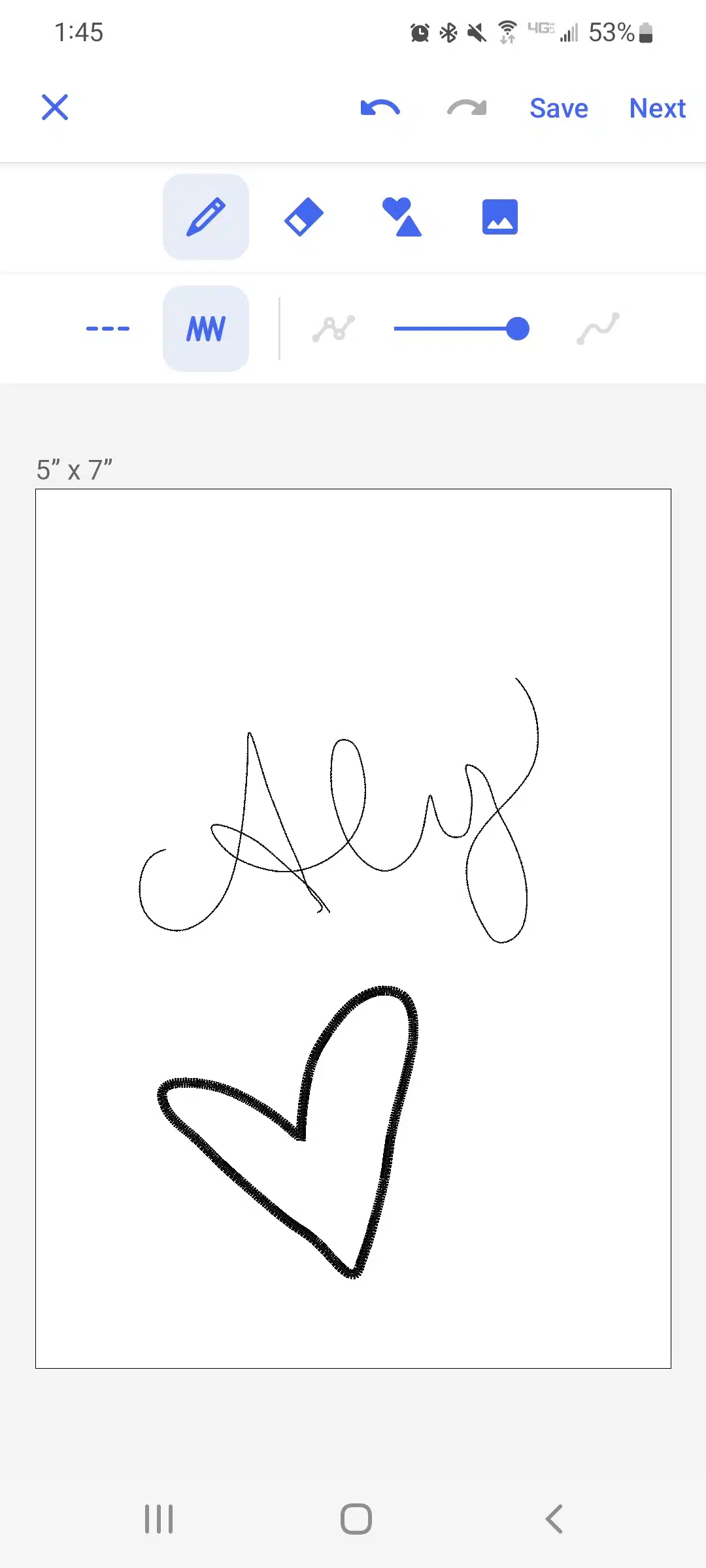
For example, I created the above doodle with a running stitch saying “Aly” and a satin stitch heart in less than 5 seconds and transferred it immediately to my SE2000 to stitch.
I also let my daughters draw in the app on my tablet with a stylus, and then I transferred their creations to my machine. That was fun for them!
The app will not let you do more than the most basic digitizing, and it’s in no way a replacement for full-fledged embroidery digitizing or editing software.
And, setting up the app for the first time with my Luminaire embroidery machine and my ScanNCut (SDX330D) model was a colossal pain in the tuchus.
I had to contact Brother’s support chat (not very helpful), reset some passwords, and even create a new Canvas Workspace account to get things linked finally.
Thankfully, once I got the kinks ironed out for my other machines, the SE2000 was no big deal to add to my account.
Brother SE2000 Pros
- Keeping up with the other brands’ machines, Brother has now introduced wireless design transfer on its entry-level machines.
- Artspira has potential to be fun and useful.
- Automatic jump thread trimming on a 5″x7″ machine is a huge plus.
Brother SE2000 Cons
- The 5″x7″ hoop can limit in-the-hoop project options and stitching of larger designs.
- SOOOO much more expensive than the SE1900, so assessing the added features vs. price increase is important.
- Added costs are everywhere: buying extra hoops, software, threads, stabilizer, etc.
Helpful Resources for Learning to Use the Brother SE2000

While the Brother SE2000 is easier to learn to use for beginners than most embroidery machines on the market, not everything might be smooth sailing at first.
Before starting to sew or embroider, I recommend you sit down and at least scan through the user manual.
How boring, right?!
I guarantee it’s worth it, as it will prevent many beginner mistakes and help you become less overwhelmed with your machine.
After reading your manual, you can then even consider joining machine-specific Facebook groups or finding YouTube channels dedicated to the machine.
And, I’ve also put together multiple resources for beginners.
For example, check out how to use an embroidery machine as a beginner. This post will cover things you need to know about picking machine embroidery threads, choosing the right stabilizer, and selecting the right embroidery needle.
Once you’ve learned the basics, browse through my beginner embroidery project ideas and the compilation of all the embroidery projects with tutorials I’ve created.
Troubleshooting Brother SE2000 Problems

Even the most expensive embroidery machines aren’t perfect, especially since users aren’t perfect. I was a mess as a beginner!
I’ve also curated other helpful resources for beginners learning to use their machines.
First, check out how to troubleshoot an embroidery machine.
Then, check out each of these specific guides for individual problems:
- Fixing bobbin thread showing on top of embroidery
- How to fix embroidery thread breaking
- Why embroidery needles break and how to fix it
- Troubleshooting skipped embroidery stitches
- How to use machine embroidery stabilizer
Brother SE2000 Comparisons
I’ve written a more in-depth post comparing the Brother embroidery machines on the market that you can check out for an overview of what Brother offers.
However, here’s a quick down-low on the most popular competitors to the Brother SE2000.
Brother SE1900 vs. SE2000

To summarize, these are the six most significant differences I’ve noted between my Brother SE1900 and SE2000:
- The Brother SE2000 cuts jump stitches automatically.
- The SE2000 is WiFi-enabled and can receive designs transferred wirelessly from a computer.
- The SE2000 can be used with Brother’s Artspira app.
- One extra sewing stitch is included on the Brother SE2000.
- The SE2000 has 193 embroidery designs and 13 embroidery fonts compared to the SE1900’s 138 designs and 11 fonts.
- The faceplate colors are different, with the SE2000 having a more sophisticated look.
Otherwise, the machines have similar uses and functions and even have interchangeable hoops and parts.
Brother SE2000 vs. SE2100DI
The only difference between the Brother SE2000 and the Brother SE2100DI is the inclusion of 100 Disney designs on the SE2100DI as a celebration of Disney’s 100th anniversary.
Brother SE2000 vs. PE900
The Brother SE2000 and PE900 have identical machine embroidery features.
However, the Brother SE2000 can sew, whereas the Brother PE900 is an embroidery-only machine.
Final Notes
And that’s all I’ve got for now until I’ve done more sewing and embroidering on my new Brother SE2000 combo machine.
Any other questions, friends? Let me know!


I love your review and information…best so far I have seen yet! I do have a quick question about the differences between the SE1900 and SE2000. The website indicates that the dimensions of the SE1900 are 13.5” x 23.2” x 11.5” while the SE2000 are 9.5” x 17.56” x 12”. That is a pretty large difference, but pictures like yours make it seem they are very similar in table size. Do you really see a 4″x6″ delta between then in W and D?
Appreciate you information.
They are very close in size, almost identical. My best guess is the dimensions for one machine were measured with the embroidery arm attached (which makes it much larger), and the dimensions of the other were measured without the arm.
Will the larger hoop fit onto the Se2000? Is this something you can purchase.
While reading the specs on both machines. They both said that they each have the jump stitch cutter and also the capability of drawing something on your phone and uploading it???
I have a husqvarna designer se I have had it for 12 years. I spent a lot of money for this machine. Only to have husqavarna do a software update that you had to spend several thousand dollars to upgrade not to mention. Cannot find parts or attachments for it. They stop producing parts, attachments, etc after the machine is 10 years old. I have an expensive ma June that cannot do much of anything now.
From your review, I take it that it is worth spending a bit more money for the se2000 over the 900?
The 5″x12″ hoop will fit on the SE2000 (I bought mine on Amazon), but the largest design you can stitch at any one time on the SE2000 is 5″x7″.
Not sure where you see the specs for the machines saying that about the SE1900? However, my SE1900 is not WiFi-enabled, so it won’t connect to Artspira (the phone app), but the SE2000 will connect via WiFi. You also can’t wirelessly transfer designs to the SE1900, but you can to the SE2000. The SE1900 also doesn’t cut jump stitches, although it cuts at the end of seams when sewing, and it will also cut threads at the end of an embroidered color. (Just not between sections of the same color. Unless they changed this in an update and never alerted anyone…just checked, though, and my latest version is 1.11 right now, and I can’t find a more recent machine update.)
The SE2000 is a lot more than the SE1900 price-wise, so if you sew more than embroider, the extra cost is probably not worth it since the big differences are in the convenience of embroidery. However, if you embroider a lot and don’t want to cut the jump stitches, that’s a big game changer. Same with getting to use your computer for design transfer or your phone for creating some designs in Artspira. (My internet stinks, so I prefer USB design transfer anyway. And, I have embroidery software so don’t really need Artspira.)
Do you feel that we need to buy the additional software? The cost ?
Which software are you referring to? Artspira is free, if that’s the one you’re talking about.
Can you use a 4×4 hoop with the SE2000? I can find ones that are compatible to the SE1900, but not the SE2000.
Yes, a 4×4 hoop will work on the SE2000.
Hi Aly!
Thank you for the informative write up. I have sewn for many years and have only ever used a Singer sewing machine. I’ve taken the plunge and purchased the SE2000 a few months ago.
I’ve not taken it out of the box due to lack of undivided time to sit in front of it.
I’m currently looking at purchasing all the accessories to start experimenting. I’d like to purchase the hoops by set, they are not listing compatibility with SE2000.
Can you share a link of the ones you bought?
Thank you!
Jo
I bought extra hoops for my SE1900 several years ago, and they work on the SE2000.
The part numbers for those (and thus the SE2000) are SA442, SA443, SA444, and SA445 for the set of 4 compatible hoops. You can buy genuine Brother hoops from a dealer, or you can buy generics online (my choice–they saved a ton of money and are almost indistinguishable.)
Here’s a link for a compatible set! https://amzn.to/3UVVmEd
Is the throat area on the SE2000 the same as the SE1900?
Yes, they look pretty identical to me.
Hi,
So in your opinion is the SE2000 a better purchase than the SE1900 if you can afford it? I’m adding to Sublimation and Heat Press equipment. Thx
Yes, the SE2000 is a “better” machine. It’s much more expensive, but the jump stitch cutting feature is very, very helpful!
Thank YOU!!!!
Your articles helped me a TON. My SE1900 died when I somehow hit something cleaning out fuzz with the brush. Shop doesn’t know if it can be repaired or not – I’m wondering if I want to bother or get a new machine – and since 1900 now discontinued was delighted to find this, and the jump stitch things (along with bobbin winder being #$%^&*() and the auto threader worthless) LOVE Brother and have extra hoops etc.
Couple questions to clarify. I have a MAC and iPad and MacBook. Can you use USB to transfer designs (I have Essentials and some elaborate DVD heirloom type designs) and wifi / bluetooth in my house is iffy.
You said the 2000 and 1900 could use same hoops. GREAT I have extras for 1900 and while I’d love larger hoop prefer other plusses like more decorative stitches for doll clothes.
Are the bodies of the machine the same size? I have a Sew Steady Wish table for quilting and would hate to have to get another one of those $$$ things.
Thank you. So much to think about.
Sorry to hear about your SE1900! Here are some answers about the SE2000:
-Yes, you can transfer with USB. I prefer USB since my house WiFi is horrible as well.
-Yes, same hoops for both.
-The bodies of the machines are pretty much the same as far as I can tell from my two looking at them side by side. Same with the embroidery unit. The big upgrade is in the tech/hardware–the jump stitches, WiFi compatibility, etc–on the SE200. While I don’t have a Sew Steady Table to verify 100%, I’m pretty sure it would work for both.
Also, if you really loved your SE1900, you still can find them new on Amazon/SewingMachinesPlus/etc for the time being at a pretty decent discount.
One more very strange question but I have a reason – my Sew Steady Wish Table for quilting.
Is the embroidery unit the same size for both 1900 and 2000. NO I don’t plan to use the 1900 if I get the 2000. BUT if they are that would mean that my Wish Table would most likely fit as it slides over the area the embroidery unit slides over. If that makes sense. And I do mostly quilting on my 1900.
thanks again.
You are WONDERFUL with your comparisons & how to’s!!!
I am a beginner … I’ve embroidered by hand, but takes me an eternity & my eyesight is getting more strained to sew …
My mother & sisters are beautiful embroiders as quilters … I’ve wanted to do same for a few yrs
Idky but I felt if I choose a machine it needs tb at least a 5×7 .. (is it truly necessary.. unsure?)
I feel it wb mostly for pillow cases, sheets, hand towels or (?) But not for business, just personal ..
Side question ..
Do you feel it will quilt easily?
Also, can I download a picture of my own from my phone or laptop to embroider?
I see on eBay a 1900 for $950 & a 2000 for $1050… both ‘look’ new out of the box
Or another suggestion? Again for personal only
What extras are necessities
Thank you so kindly for any info you offer … it thrilled me! ..
After I purchase something I’d love to see more of what you show!
Hope I didn’t ask too many questions 😊
Have a great day … Thank you!!
Hi there,
A 5×7 machine is a great place to start!
Now, the SE1900 and SE2000 are perfect for piecing quilts, and they can also do the continuous quilting on quilt sandwiches. However, large quilts do take significant time to quilt given the 5×7 hoop size. Bigger hoop machines make the quilting process itself much faster.
Neither of these machines will let you download a picture directly from a phone or laptop for embroidery. You must have digitizing software to convert the picture to an embroidery design first. The SE2000 does have access to Brother’s app, Artspira, which you can use to convert super simple pictures to embroidery designs. I’ve not been impressed with Artspira thus far, and I don’t use it anymore as software is much better.
As for your eBay pricing, you can usually buy a brand new SE1900 in the US for less than the $950 for a used one if you keep an eye out. However, if you can grab a new-looking SE2000 for $1050, that’s a deal! I paid way more than that for mine!
I also have a helpful list of must-have and nice-to-have embroidery supplies here: https://www.sewingmachinefun.com/embroidery-machine-supplies/ so you can get an idea of extras required.
I hope that answers most of your questions–let me know if you have more or if something isn’t clear!
I am late to this discussion, I am new to machine embroidery, bought an SE2000 and I hope to use the 5×12 magnetic hoop wit it. I was disappointed to read that the machine can’t use the whole work area at once, only the 5×7. I would like to make a continuous large design, how exactly do you split a lage design up and then have the machine be able to continue the design as two halfs in the 5×12 big hoop? I think there must be a way 😎
Yes, there is a way! Unfortunately, you can’t split the design using the machine itself, but you can manually split a big design in two using embroidery software.
Hi,
Very informative and usefull post! Thank you, it helped me apprehend my machine.
Do you now whitch extension table would suit thie one? Is it the same as the SE1900? I’m really having trouble to find that information.
You can get a Sew Steady table made custom for the machine, or check out Brother’s genuine table compatible with the Brother SE2000 (part number BRO SAWT4.)
First off, thank you for your wonderful reviews. I’ve been reading them for the last few hours.
My main question is, as a new embroidery person, since I already have a working sewing machine, would the PE900 be a better option than the SE2000 for me? Based on your comment about them having the same embroidery options, seems like I could save a few hundred $$ going this route.
Also, is PE-Design worth it or even necessary?
If you don’t need a new sewing machine, the PE900 will be the better option if you’re looking to save money. The embroidery capabilities between the PE900 and SE2000 are identical.
As for PE Design, I like other digitizing programs better personally, but many Brother machine owners love PE Design. There’s a decent learning curve associated with just learning to use an embroidery machine, and I don’t really recommend immediately purchasing digitizing software, as that’s another significant learning curve. (There is a free trial, though, that I recommend first if you do seriously consider purchasing in the future.)
Hi,
Where can I purchase a foot pedal for the Brothers SE 2000?
Thanks
You should be able to purchase from a local authorized sewing retailer or even Amazon. If you’re in the US, you could try websites for Pocono Sew & Vac or Sewing Parts Online. I get a lot of stuff online from them for my machines.
I have a question. I’m looking for a heavy duty machines to do patches on leather & denim as well as embroidery. is this machine heavy duty? is there a sewing/embroidery combo that’s heavy duty, or will i need separate machines?
This machine will sew a patch on leather or denim without problem but if you plan to frequently sew heavy duty materials, a heavy duty machine is much better suited for that. There aren’t any technically “heavy duty” sewing machines that also embroider, though.